Expert
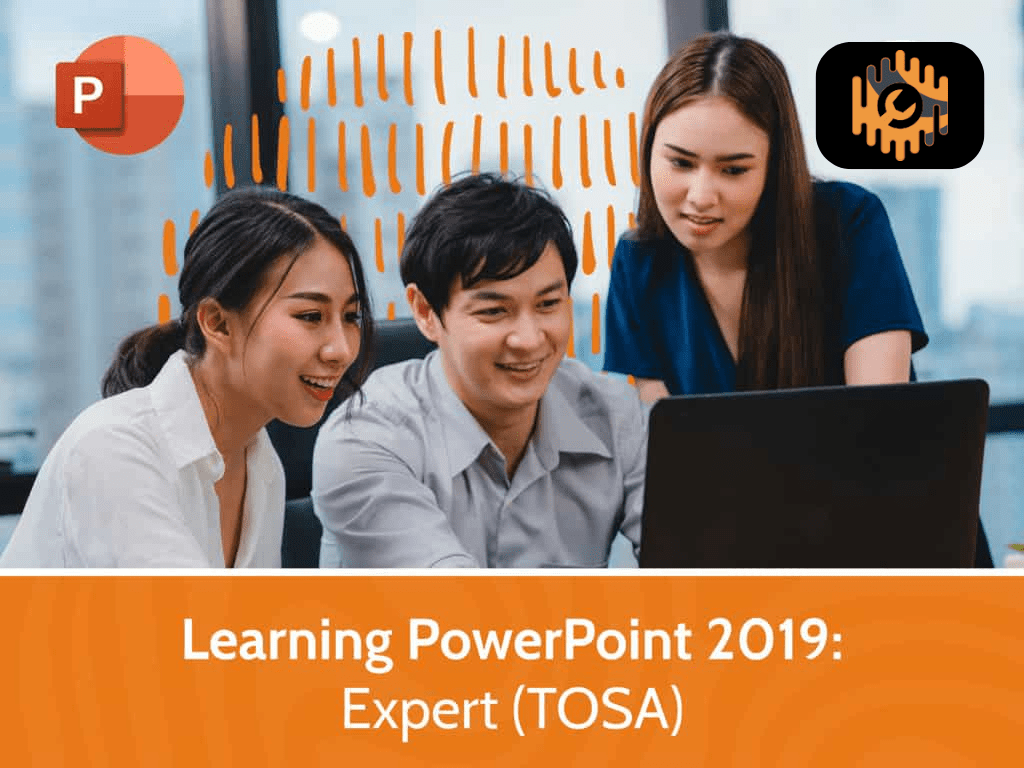
Learning PowerPoint 2019 – Expert (TOSA)
The Power of PowerPoint – delivering presentations that get attention!
When you learn PowerPoint, you have another communication tool at your disposal! Presentations don’t have to be boring with all of the elements PowerPoint allows you including charts, images and graphics, spreadsheets, and appealing layout options.
This course will make you a more productive communicator using PowerPoint. The material is aligned with the Level 5 Expert TOSA Certification.
Curriculum
- 7 Sections
- 14 Lessons
- 4h 56m Duration
Getting Started
4 Lessons
- View and Navigate a Presentation
- Create and Save
- Managing Different Modes of Compatibility
- Setting Windows Options
Advanced Text editing
4 Lessons
- Editing Text
- Arranging Slides
- Working With Themes
- Formatting Characters
Graphical Elements
4 Lessons
- Insert and Edit Shapes
- Inserting SVGs and Icons
- Edit Pictures
- Pictures Styles
Preparing to Deliver
Customize a Presentation
Multimedia and Special Elements
Advanced Presentation Techniques
2 Lessons
- Using Set-Up Slide Show
- Using Office Add-Ins


