Advanced
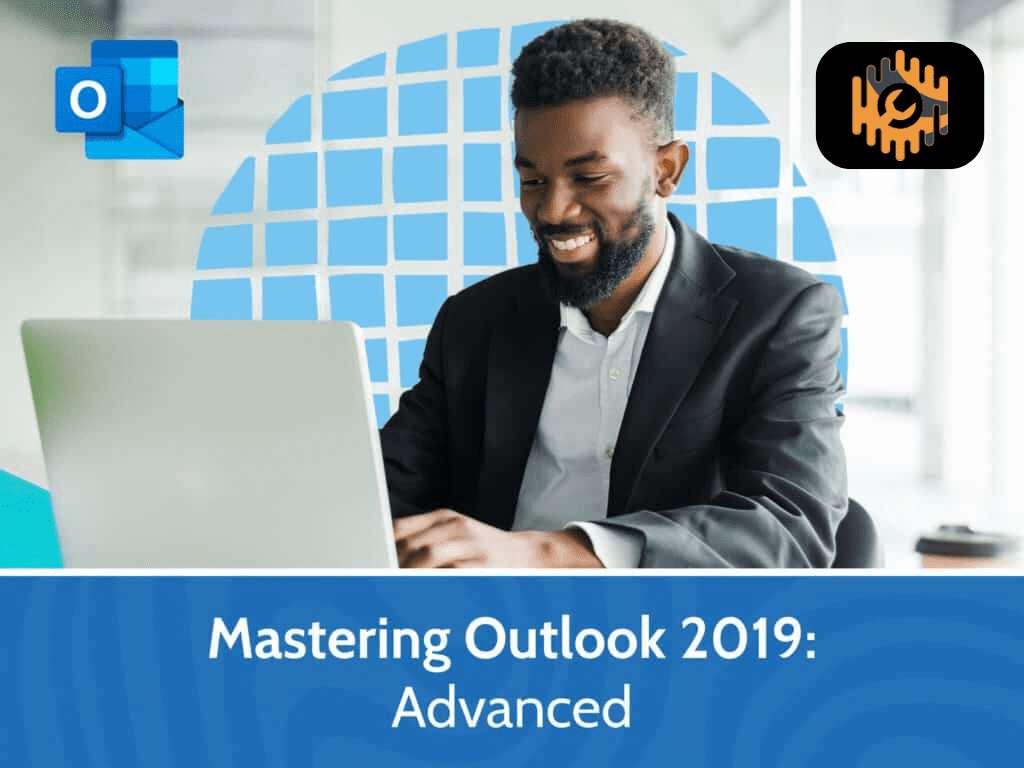
Mastering Outlook 2019 – Advanced
From timewaster to productivity booster: change the way you use Microsoft Outlook
Few things have greater impact on your productivity than the way you employ Outlook. Too many people waste time on unnecessary tasks that could be managed automatically or handled in a fraction of the time. Use this course to heighten your Outlook skill set. Invest the time now, so you can communicate more efficiently while becoming a master of all the features Outlook has to offer.
Curriculum
- 8 Sections
- 20 Lessons
- 2h 5m Duration
Customizing Outlook
4 Lessons
- Introduction
- Modifying Message Properties
- Adding Email Accounts
- Customizing Options
Managing Messages
2 Lessons
- Sorting Messages
- Filtering Messages
Managing Your Mailbox
2 Lessons
- Managing Junk Email
- Managing Mailbox Size
Automating Message Management
2 Lessons
- Using Automatic Replies
- Using Quick Steps
Working with Calendars Settings
3 Lessons
- Setting Calendar Options
- Managing Additional Calendars
- Managing Meeting Responses
Managing Contacts & Activities
2 Lessons
- Importing and Exporting Contacts
- Using Electronic Business Cards
Sharing Outlook Items
3 Lessons
- Delegating Folder Access
- Sharing Your Calendar
- Sharing Your Contacts
Managing Data Files
2 Lessons
- Using Auto-Archive
- Using Online Archive


