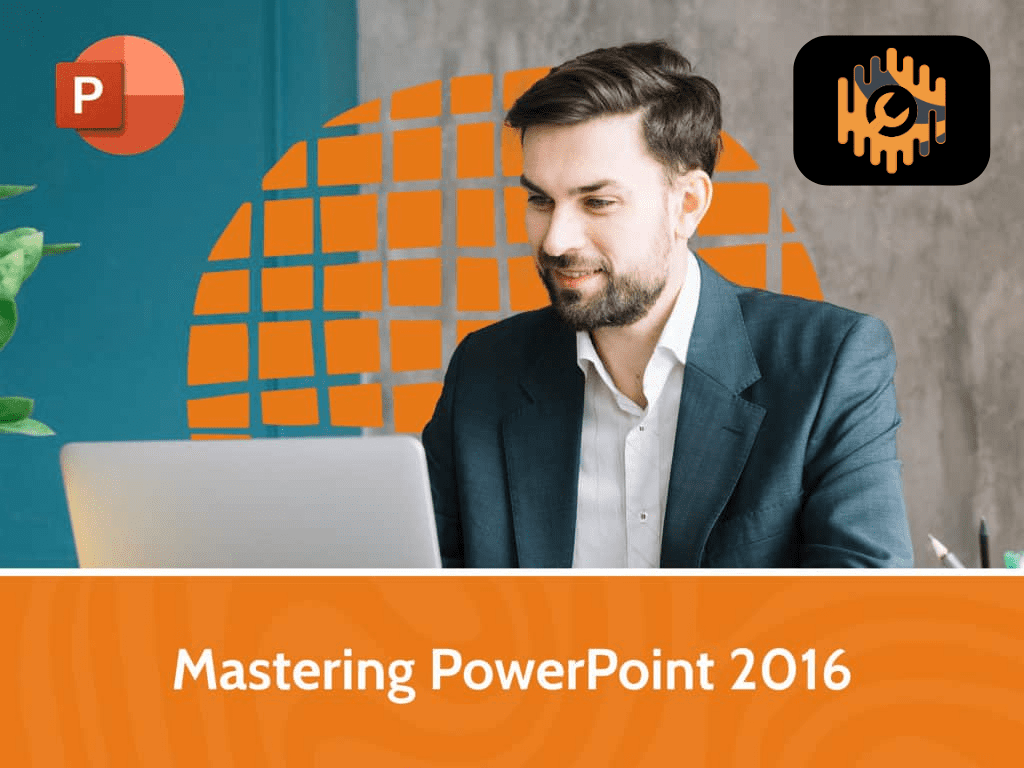
Mastering PowerPoint 2016
Microsoft PowerPoint is the most popular tool for presentations in the workplace. Using it effectively is a crucial skill for any business professional. Whether you’re designing a presentation for a meeting, creating a handout, or even creating and exporting a custom video, you’ll learn how to organize, create, and effectively share the information you need to present. In this Bigger Brains course our PowerPoint expert, Kelly Vandever, walks you through all the tools Microsoft PowerPoint 2016 has to offer, so you can design and deliver dynamic presentations.
Curriculum
- 66 Sections
- 8h 25m Duration


