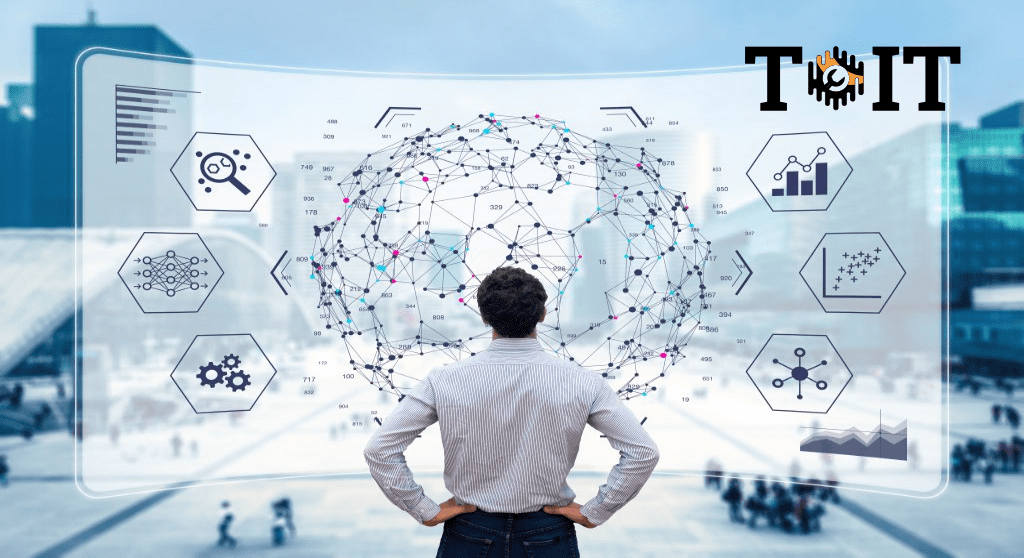This AWS Certified Data Analytics – Specialty instructor-led training course is designed for software developers and data professionals who want to learn about data analytics on the AWS platform. This course validates a deep understanding of AWS data analytics services and how they integrate with each other.
Exam – DAS-C01