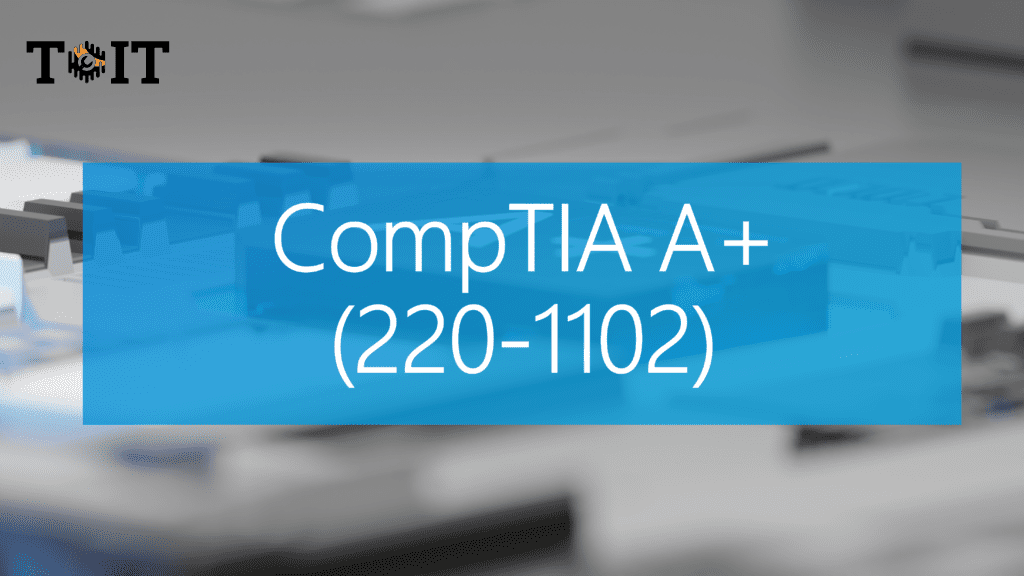This online instructor led training course provides the knowledge necessary to support basic computer hardware and operating systems in today’s business world.
In this course students will learn best practices in troubleshooting, networking and security across a variety of device types in order to support their organization and set the stage for their own IT careers. This course will boost students’ confidence to handle the most challenging technology problems more efficiently and will help build customer service and communication skills.
StormWind’s two part CompTIA A+ course covers the hardware and software objectives students must master in order to pass the 220-1101 exam and the 220-1102 exam, both of which are required to achieve the CompTIA A+ Certification. The A+ Certification is part of specialized certification tracks for corporations such as Microsoft, Hewlett-Packard, and Cisco. Many technology companies have made CompTIA A+ certification mandatory for their service technicians.
Exams 220-1102