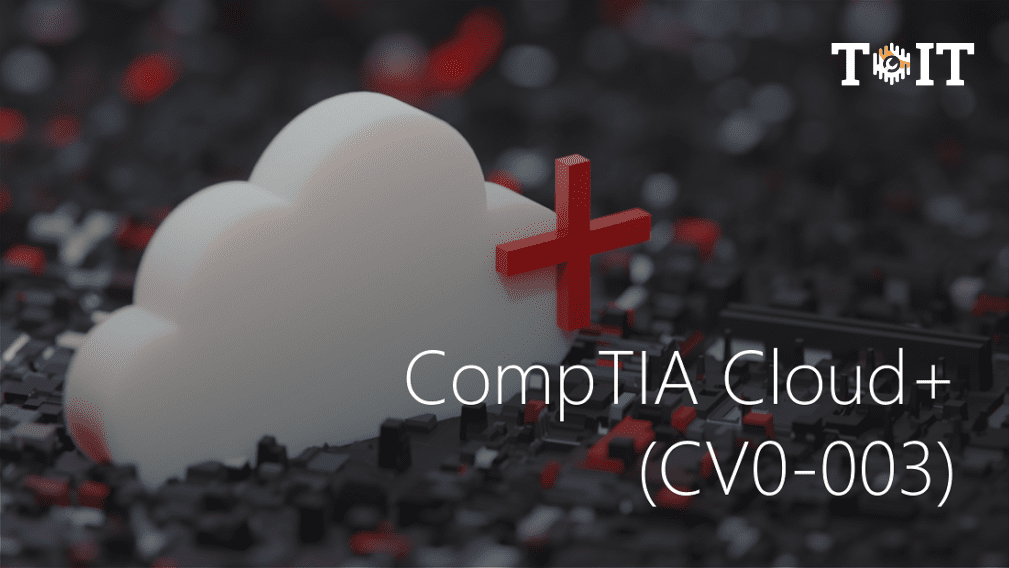This instructor-led, online training course will prepare you for the CompTIA Cloud+ certification, an international, vendor-neutral certification that covers the knowledge and best practices required for students working in cloud computing environments and must understand and deliver cloud infrastructure.