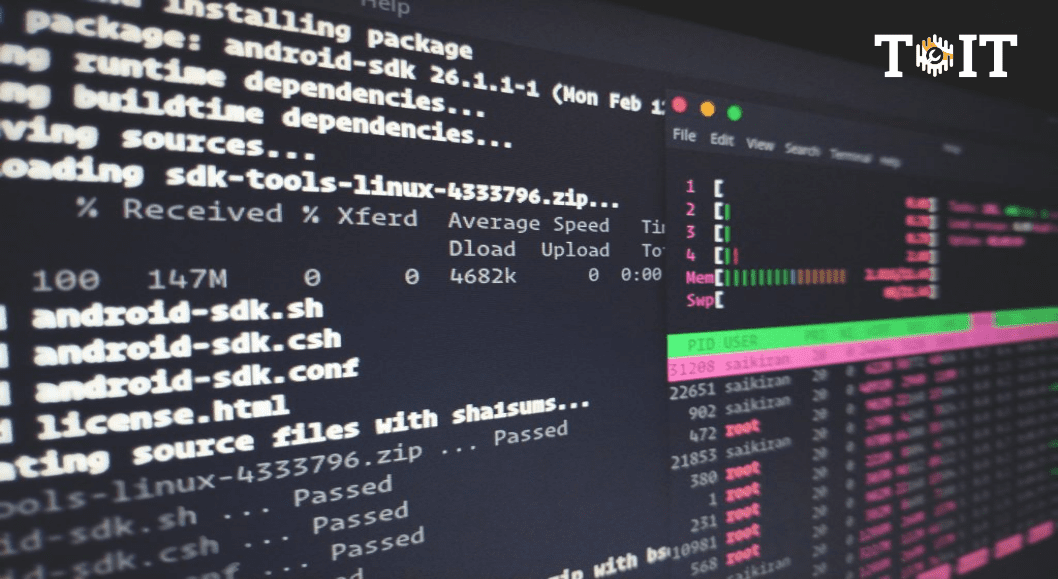This online instructor led training course builds on students existing user-level knowledge and experience with the Linux operating system to present fundamental skills and concepts that they will use on the job in any type of Linux career. This course can benefit students in two ways. If students job duties include Linux troubleshooting, installation, or maintenance, or if students are preparing for any type of Linux-related career, it provides the background knowledge and skills students will require to be successful. This course is also beneficial for Server Administrators who work with Microsoft and other products, who may interface with Linux.