This instructor led, online training course will provide students with the knowledge and skills to manage and protect your organization’s data, devices, and apps. We will also discuss autopilot, mobile device management, mobile application management, operating system deployment, and more.
Intermediate
Microsoft Endpoint Manager
Curriculum
- 6 Sections
- 206 Lessons
- 9h Duration
Microsoft Intune
22 Lessons
- What is Intune
- Why Intune
- Mobile Device Management (MDM)
- Mobile Application Management (MAM)
- Apps with EMS integration
- Managed Apps
- Store Apps
- Compliance Policies
- Tenant-wide policy
- Device policy
- Conditional Access
- Device based
- CA based on Network Access Control
- CA based on Device Risk
- CA based on Windows Devices
- Corporate Devices
- BYOD
- Exchange On Prem
- App based
- Azure Active Directory Supported Apps
- LOB Apps
- Microsoft 365 Modern Authentication
Configuration Manager
145 Lessons
- Organization
- Hierarchy Topology
- Stand-alone Primary Site
- Central Administration Site (CAS)
- Role of Primary Site
- Role of Secondary Site
- Management Point
- Distribution Point
- Fallback Status Point
- Software Update Point
- Reporting Services Point
- Enrollment Point and Enrollment Proxy Point
- Cloud Management Gateway
- CMG Hierarchy Design
- CMG Client Authentication
- Configurations for CMG
- Token Based Authentication for CMG
- Cloud-Based Distribution Points
- Monitoring and Modifying a CMG
- Content Management Options
- Windows Delivery Optimization
- Configuration Manager peer cache
- Windows BranchCache
- Distribution Points configured for bandwidth control
- Prestaging content on distribution points
- SMS Provider
- SQL Database
- Network Infrastructure Considerations
- Ports and Protocols
- Internet Access Requirements
- Proxy Servers
- Active Directory Schema
- Planning for Security
- Certificates (Self-Signed and PKI)
- The Trusted Root Key
- Signing and Encryption
- Role-based Administration
- Azure Active Directory
- SMS Provider Authentication
- User Management
- User Discovery
- User Collections
- Deploying Applications to Users or User Collections
- Device Management
- Client Management Overview
- Monitoring and Managing Clients
- Client Settings
- Device Collections
- Best Practices for Collections
- Collection Evaluation
- Creating and Managing Collections
- Maintenance Windows
- Hardware Inventory
- Software Inventory
- Asset Intelligence
- Configuration Baselines
- App Deployment
- Roles of Applications, Packages and Programs and Task Sequences
- Creating Applications
- Windows vs. Mac Applications
- Create Global Conditions
- Create Application Groups
- Creating Packages and Programs
- Creating Task Sequences
- Distribution of Content
- Deploying Content
- Managing and Monitoring Deployments
- Software Updates
- Downloading Software Updates
- Software Update Groups (SUG’s)
- Deploying Software Updates
- Manual
- Automatic
- Phased Deployments
- Software Update Maintenance
- Orchestration Groups
- Microsoft 365 Apps Updates
- Windows Update Delivery Optimization
- Third-party Software Updates
- Update Catalogs
- Operating System Deployment
- Infrastructure Requirements
- Windows ADK
- Windows PE
- Boot Images
- Internet Information Services (IIS)
- PXE Provider Options
- Windows Deployment Services (WDS)
- ConfigMgr PXE Responder
- Dynamic Host Configuration Protocol (DHCP)
- Device Drivers
- OS Images
- Driver Catalog
- Management Point Role
- Distribution Point Role
- PXE-Enabled Distribution Point
- Multicast-Enabled Distribution Point
- Security Permissions and Security Scopes
- OS Task Sequence Overview
- OS Task Sequence Deployments
- Required vs. Available
- All Unknown Computers vs. Query Collections
- Phased Deployments
- Managing and Monitoring OS Deployments
- Task Sequence Media
- Queries
- Introduction to Queries
- Managing Queries
- Creating Queries
- Security and Privacy for Queries
- Reporting
- Introduction to Reporting
- Integration with Power BI
- Configuring of Reporting
- Maintenance of Reporting
- Administration and Management
- Community Hub
- CMPivot
- Maintenance Tasks
- Daily Tasks
- Weekly Tasks
- Periodic Tasks
- Updates of Config Mgr
- In-Console Updates and Servicing
- Out of Band Hotfixes
- Backup and Recovery
- Monitoring Infrastructure
- Alerts
- Compliance Settings
- Content
- Endpoint Protection
- OS Deployment
- Monitor Power Management
- Monitor Software Metering
- Monitor Software Updates
- Monitor Site Hierarchy
- Troubleshooting
- Hierarchy Level
- Site Management
- Server Management
- Device Management
- Health Attestation
- Client Issues
- Security
- Network Management
Co-Management
20 Lessons
- Why Co-Management
- Benefits of Co-Management
- On Prem Configuration Manager
- Cloud based Intune
- Remote Actions
- Factory reset
- Selective wipe
- Delete devices
- Restart devices
- Fresh start
- Cloud based Microsoft 365
- Management authority for 7 different workload groups
- Compliance policies
- Resource access policies
- Windows update policies
- Endpoint protection
- Device configuration
- Office Click-to-Run apps
- Mobile apps
- Conditional Access
Windows Autopilot
6 Lessons
- New device set up
- Join Devices through Azure Active Directory
- Join devices through Hybrid Azure AD Join
- Intune Enrollment
- Auto-assign devices to configuration groups
- Customize OOBE content
Azure Active Directory (AZ-AD)
6 Lessons
- Identity of Devices, users, groups and multi-factor authentication (MFA)
- Azure AD Premium
- Device, app and data protection
- Dynamic Groups
- Auto-enrollment
- Conditional Access
Endpoint Manager Admin Center
7 Lessons
- Policy creation
- Device management
- Groups
- Security
- Conditional access
- Reporting
- Management of Devices in Configuration Manager and Intune


