This hands-on training course gives you the skills to deliver virtual desktops and applications through a single virtual desktop infrastructure platform. This course builds your skills in installing, configuring, and managing VMware Horizon® 8. You learn how to configure and deploy pools of virtual machines, how to manage the access and security of the machines, and how to provide a customized desktop environment to end users.
Intermediate
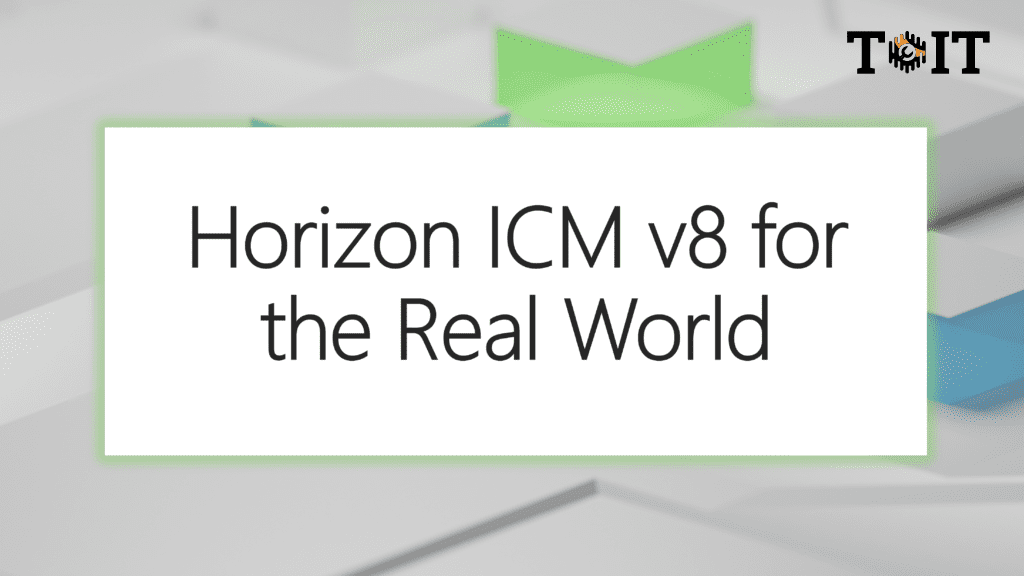
Horizon ICM v8 for the Real World
Curriculum
- 5 Sections
- 23 Lessons
- 12h 3m Duration
An Introduction to Horizon
4 Lessons
- Introduction to Virtualization
- Introduction to VMware Horizon
- Use cases
- vSphere in VMware Horizon
Horizon Configuration and Installation
10 Lessons
- Installing the Horizon Environment
- VMware Horizon Desktops
- VMware Horizon Agent
- VMware Horizon Pools
- VMware Horizon Client Options
- VMware Horizon DEM
- Microsoft FSLogix Office Container
- Clones
- RDS Desktop and Apllication Pools
- App Volumes
Horizon Management
4 Lessons
- Horizon Monitoring
- Horizon Connection Server
- Authentication and Certificates
- WorkSpace ONE Access
Security & Other Considerations
4 Lessons
- Protocols
- Graphics Cards
- Scalability
- Security
Troubleshooting
1 Lesson
- Troubleshooting Horizon 8


