Beginner
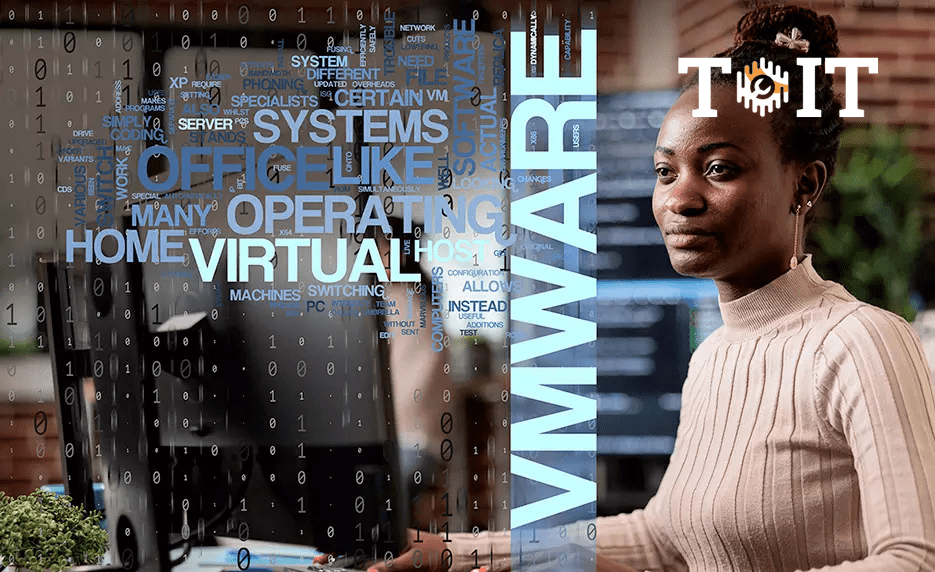
vSphere ICM v6.5 for the Real World
Overview
This online training course features intensive hands-on training that focuses on installing, configuring, and managing VMware vSphere® 6.5, which includes VMware ESXi™ 6.5 and VMware vCenter Server® 6.5. This course prepares you to administer a vSphere infrastructure for an organization of any size. It is the foundation for most other VMware technologies in the software-defined data center.
Curriculum
- 11 Sections
- 60 Lessons
- 15h Duration
Introduction to Virtualization
4 Lessons
- Virtualization Introduction
- Vsphere Software and Interfaces
- Licensing Options of VMware Products
- Vmware 6.0 to 6.5 Updated Features
ESXi Installation
3 Lessons
- ESXi Installation and Configuring the Host
- Looking at the Host Client in vSphere
- Post Installation Steps for vCenter Server Appliance
vCenter Server and vCenter Server Appliance Installation
3 Lessons
- Port ESXi Installation Checks
- Installing and Managing a VM Environment
- Installation of the vCenter Server Appliance
Virtual Machines
11 Lessons
- Virtual Machine Overview
- Navigating and Customizing the vSphere Web Client
- Content Libraries in vSphere 6.5
- vApp in vSphere 6.5
- Vmware Solutions Manager
- Snapshots in VMware
- Shares, Limits and Reservations in VM's
- Installing and Configuring Vmware Tools
- vMotion Basics
- vMotion Demonstrations and Configurations
- Direct Path IO and Single Root Input Output Virtualization
Networking
11 Lessons
- Networking Basics
- Virtual Networking and Virtual Switches
- Distributed vSwitches
- VMKernel Groups and Settings
- Security Configurations in vSwitches
- Load Balancing Algorithms
- Networking Policies
- Monitoring Vmware
- Traffic Shaping
- Understand and Enabling RDMA
- Stateless Deployments and IPv6 Best Practices
Storage
8 Lessons
- Basics of Data Storage
- SAN Implementations
- Flash Data Storage in Vmware
- Datastores, Storage Abstraction of Options
- Raw Disk Mapping
- IO Filtering
- Vmkfstools
- Storage Policies
Security
3 Lessons
- Security in Vmware
- Security by Component: Hosts
- Networking Configuration in Regards to VM's
Resource Allocation
6 Lessons
- Resource Allocation in VM's
- VM to Hardware Analogs
- Memory Technologies for VM's
- Storage Policies for Virtual Machines
- VM Clustering
- Advanced Features of DRS
Host Profiles
2 Lessons
- Host Profiles in Vmware
- Extracting and Attaching a Host Profile
Business Continuity
5 Lessons
- Business Continuity in vSphere 6.5
- VMware in an HA Environment
- Configuring High Availability
- Fault Tolerance Overview for vSphere
- vSphere Web Client Settings to Check Before Enabling Fault Tolerance
Upgrade Process
4 Lessons
- Upgrading ESXi and vCenter Server
- vCenter Server Appliance
- ESXi Manual Upgrade
- Using Update Manager as a Vmware Administrator


