In this instructor-led, online training course, students will learn how to work within Active Directory and Group Policy via PowerShell, document Windows server versions, affect Windows Admin Center and more.
Intermediate
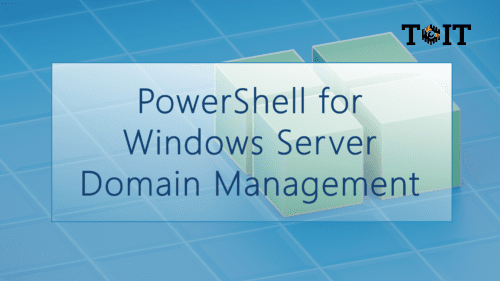
PowerShell for Windows Server Domain Management
Curriculum
- 8 Sections
- 20 Lessons
- 2h 5m Duration
Introduction to Managing a Windows Domain with PowerShell
1 Lesson
- Domain management
Active Directory
3 Lessons
- Users
- Computers
- Groups
Group Policy
3 Lessons
- Backup and recovery
- GPO ACL consistency check
- Finding orphaned policies by GUID
DNS
2 Lessons
- Finding dead DNS entries
- Trimming logs
Domain Proper
1 Lesson
- Sites and services
Replication
2 Lessons
- FSMO roles
- Locating and documenting the host(s) DCs are on in a virtual environment
Servers
6 Lessons
- Document Windows Server versions
- Quantify server roles in the domain
- Document and alert on expiring TLS certificates
- Check for failed services
- Document server local admins
- SMTP server
Windows Admin Center
2 Lessons
- PowerShell console
- Building a list of servers to manage


