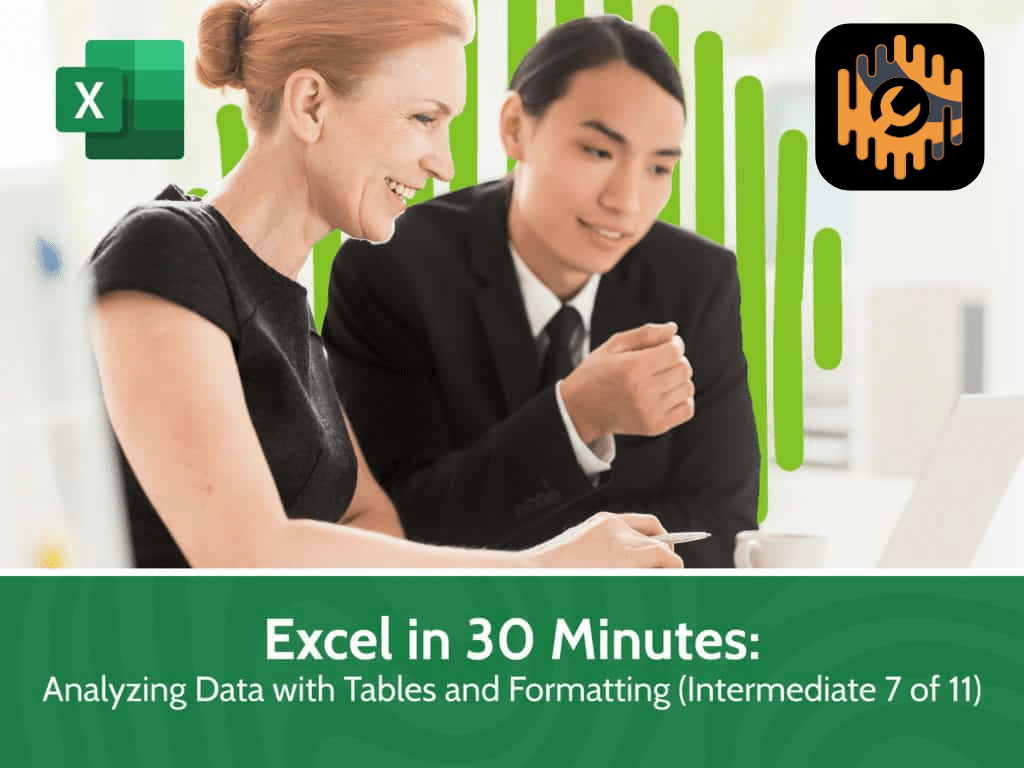
Excel in 30 Minutes – Analyzing Data with Tables and Formatting
Learn to create and modify tables and apply advanced Conditional Formatting to a spreadsheet in Excel 2019 or Excel 365—all in under 30 minutes!
When you master Excel 2019 or Excel 365, you have one of the most practical and valuable skillsets in modern business. Most businesses rely on Microsoft Excel, so increasing your knowledge is a boon to both business productivity and personal development. Our “Excel in 30 Minutes” series can help you get started.
Objectives:
• Create and modify a new table from a dataset
• Apply Table Styles to modify table formatting
• Add formulas to a table using standard functions and the Total Row
• Access commonly used features from the Quick Analysis shortcut
• Customize conditional formatting using the Rules Manager
• Determine which cells to format based on formulas
Curriculum
- 4 Sections
- 32m Duration


