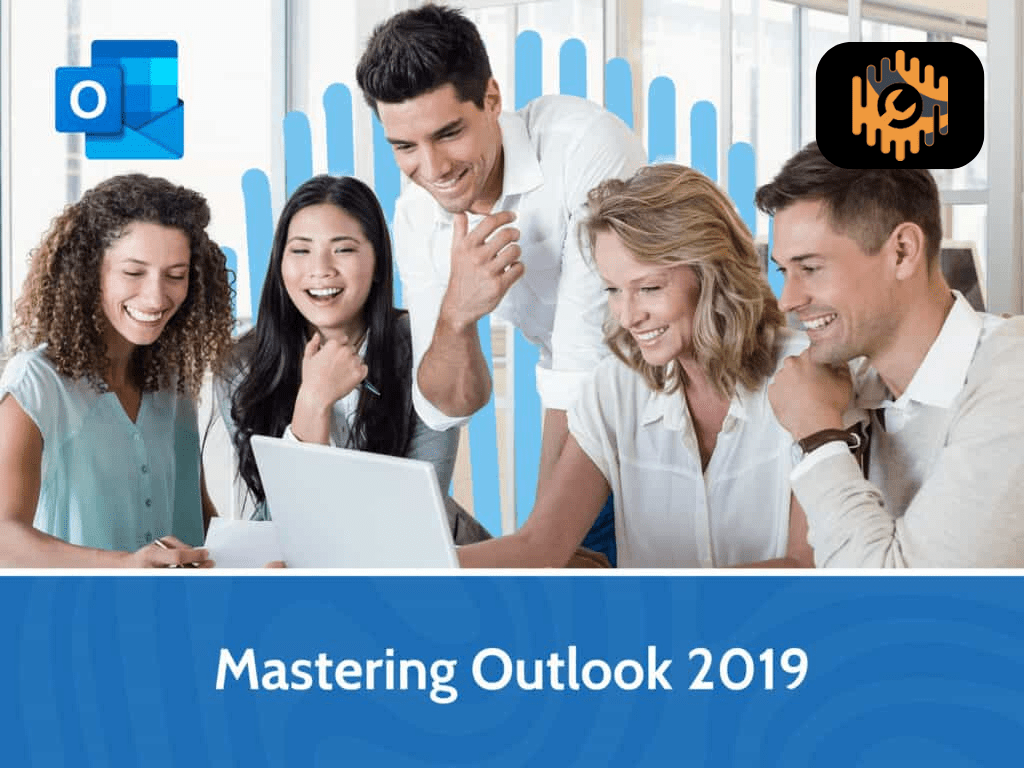
Mastering Outlook 2019
Few things have greater impact on your productivity than the way you employ Outlook. Too many people waste time on unnecessary tasks that could be managed automatically or handled in a fraction of the time. Use this course to brush up on your Outlook skills, so you can make the leap from novice user to Outlook master.
Curriculum
- 16 Sections
- 18 Lessons
- 4h 17m Duration
Getting Started
4 Lessons
- Introduction
- Navigating the Interface
- Working with Messages Part I
- Working with Messages Part II
Formatting Messages
2 Lessons
- Formatting Messages
- Checking Spelling & Grammar
Working with Attachments & Illustrations
4 Lessons
- Attaching Files & Items
- Receiving Attachments
- Adding Illustrations
- Managing Automatic Message Content
Customizing Message Options
2 Lessons
- Customizing Reading Options
- Tracking Messages
Organizing Messages
3 Lessons
- Organizing Messages
- Marking Messages: Flags
- Organizing with Folders
Working with Contacts
3 Lessons
- Managing Contacts
- Managing Contact Groups
- Viewing Contacts


