Beginner
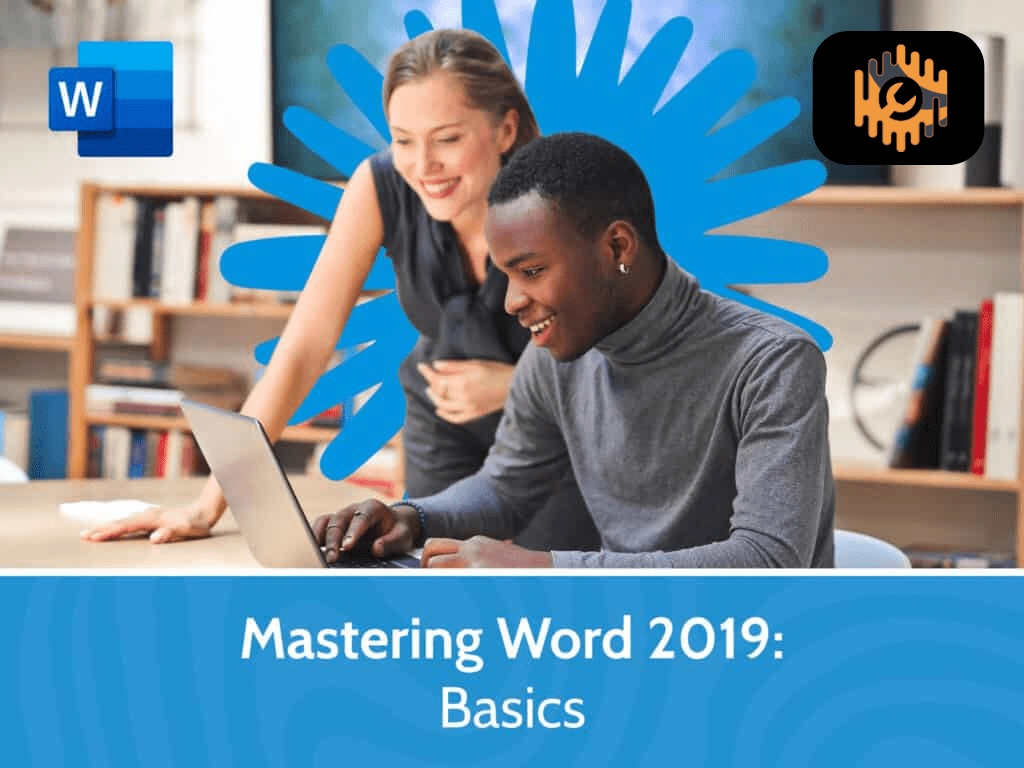
Mastering Word 2019 – Basics
Microsoft Word is hands-down the most powerful document creation tool on the planet. Word is more than a word processor. It has the potential to make you more productive and make your job easier! While used by millions of people daily, there are few who know how to maximize Word’s functions and features. In this basics course taught by Microsoft Certified Trainer Barbara Evers, we’ll show you everything you need to know to start harnessing the full power of Microsoft Word.
Curriculum
- 8 Sections
- 29 Lessons
- 3h 17m Duration
Getting Started
11 Lessons
- Introduction
- Navigating in Word, Part 1
- Navigating in Word, Part 2
- Creating Documents
- Saving Revised Documents
- Managing Your Workspace
- Selecting Text
- Copying and Moving Text
- Editing Paragraphs
- Previewing and Printing
- Customizing Word
Formatting Text
7 Lessons
- Applying Character Formatting
- Controlling Paragraph Layout
- Indenting Paragraphs
- Controlling Spacing
- Aligning Text with Tabs
- Formatting Lists
- Applying Borders and Shading
Working Efficiently
3 Lessons
- Using Find and Replace
- Applying Repetitive Formatting
- Using Styles
Managing Lists
3 Lessons
- Sorting Lists
- Formatting Lists
- Resequencing Lists
Adding Tables
4 Lessons
- Inserting a Table
- Modifying a Table
- Formatting a Table
- Converting Text to a Table
Inserting Graphics
1 Lesson
- Inserting Symbols


