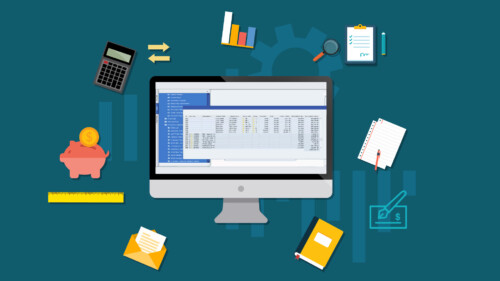Description
Overview
The CompTIA IT Fundamentals certification is a must-have for anyone who doesn’t have an ITbackground, but is considering a career in the IT industry. It’s also ideal for marketing, sales and operations staff in IT-based organizations that require the basics of computing, IT infrastructure, database use, software development and security.
The ITF+ teaches students basic IT concepts and terminology, how to set up, configure, maintain, troubleshoot, secure, and perform preventative maintenance of hardware and software.
If you are unfamiliar with computers or new to IT, this is the perfect certification to pursue before taking your A+ certification.
- 18:09:00 Hours
- 12 Months Access
- Presented by highly qualified, industry leading experts
Course Details
Objectives
- Hardware Basics
- Troubleshooting
- Software Installation
- Security
- Networking
Audience
- Individuals considering pursuing a career in IT.
- Anyone working in fields that require a basic understanding of IT.
- Marketing, sales and operations professionals in IT-based organizations.
Prerequisites
- Before starting your journey to become CompTIA Server+ certified, we recommend that you meet the following prerequisites:
Prior to starting ITF+ exam preparation
- Basic experience using a computer
Prior to taking the ITF+ exam:
- Completion of our CompTIA ITF+ training program.
- Thorough understanding of all topics detailed in the ITF+ exam objectives.
Course Outline
Used by everyone from the marketing team to the IT team, the CompTIA Fundamentals curriculum covers IT concepts and terminology, infrastructure, applications and software, software development, and security.
IT Concepts and Terminology
- Compare and contrast notational systems.
- Compare and contrast fundamental data types and their characteristics.
- Illustrate the basics of computing and processing.
- Explain the value of data and information.
- Compare and contrast common units of measure.
- Explain the troubleshooting methodology
Infrastructure
- Classify common types of input/output device interfaces.
- Given a scenario, set up and install common peripheral devices to a laptop/PC.
- Explain the purpose of common internal computing components.
- Compare and contrast common Internet service types.
- Compare and contrast storage types.
- Compare and contrast common computing devices and their purposes.
- Explain basic networking concepts.
- Given a scenario, install, configure and secure a basic wireless network.
Applications and Software
- Manage applications and software
- Compare and contrast components of an operating system.
- Explain the purpose and proper use of software.
- Explain methods of application architecture and delivery models.
- Given a scenario, configure and use web browsers.
- Compare and contrast general application concepts and uses.
Software Development Concepts
- Compare and contrast programming language categories.
- Given a scenario, use programming organizational techniques and interpret logic.
- Explain the purpose and use of programming concepts.
Database Fundamentals
- Explain database concepts and the purpose of a database.
- Compare and contrast various database structures.
- Summarize methods used to interface with databases.
Security
- Summarize confidentiality, integrity, and availability concerns.
- Explain methods to secure devices and best practices.
- Summarize behavioral security concepts.
- Compare and contrast authentication, authorization, accounting, and non-repudiation concepts.
- Explain password best practices.
- Explain common uses of encryption.
- Explain business continuity concepts.
Top of Form
OPERATING SYSTEMS
- Overview
- Computer Operating Systems
- Microsoft Windows
- Apple macOS
- GNU Linux
SOFTWARE AND APPLICATIONS
- Software Usage Requirements
- Business and Productivity Software
- Business and Productivity Software Part 2
- Collaboration Software
- Web Browser Settings
- Web Browser Settings Part 2
SOFTWARE DEVELOPMENT
- Programming Concepts
- Programming Concepts Part 2
- Developing with Python
COMPUTER HARDWARE
- Central Processing Unit (CPU)
- Common Hardware
- Common Hardware Part 2
- Peripheral Devices
- Peripheral Devices Part 2
- Display Hardware
- Storage Hardware
NETWORKING
- Basic Networking Concepts
- Basic Networking Concepts Part 2
- Configuring a Wireless Router
- Configuring a Wireless Router Part 2
- Connection and Service Types
- Connection and Service Types Part 2
DATABASES
- Database Concepts
- Querying a Database
- Table Design
SECURITY
- Basic Security Principles
- Basic Security Principles Part 2
- Security Best Practices
- Security Best Practices Part 2
- Security Best Practices Part 3
TROUBLESHOOTING
- Troubleshooting Methodology
- Troubleshooting Methodology Part 2
- Troubleshooting Example