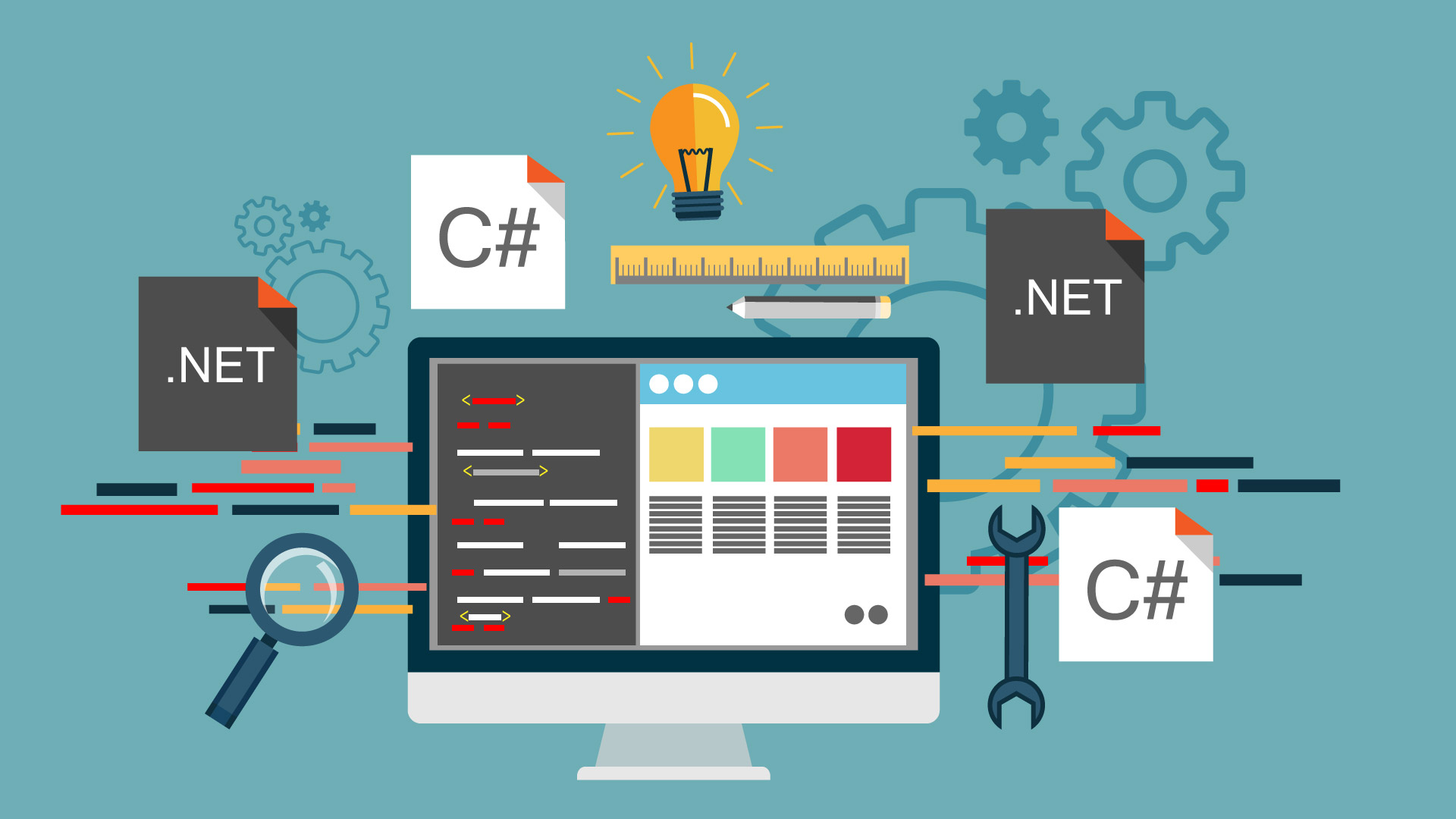Description
Overview
About this Course
- 09:41:00 Hours
- 12 Months Access
- Presented by highly qualified, industry leading experts
In this series, we are going to take a look at programming using the Python programming language. If you have tried to start before and just spun your wheels, then you should give it a try again. The progression of this course follows the Practice Labs environment for the same certification so there are supplements to each of those labs. Some of the topics that we are going to cover are: using basic data types and assigning those to variables, learning operations that can be applied to each of the data types, collecting information into a list structure, iterating over lists using both for and while loops, adding logic to our programs to add capabilities to our programs, and much more. We hope to see you there!
Course Details
Objectives
The course is designed to provide Basic knowledge of Python. Python programming is intended for software engineers, system analysts.
Audience
- Anyone looking to to build the minimum Python programming skills necessary as a pre-requisites for moving into machine learning, data science, and artificial intelligence.
- Existing programmers who want to improve their career options by learning the Python programming language.
- If you are an expert Python programmer with extensive knowledge, and many years’ experience, then this course is probably not for you.
Prerequisites
- Your enthusiasm to learn this go-to programming language. It’s a valuable lifetime skill which you can’t un-learn!
- Everything else needed to start programming in Python is already included in the course.
Course Outline
Top of Form
PERFORM OPERATIONS USING DATA TYPES AND OPERATORS
- Overview
- Working With Primitive Data Types
- Working With Multiple Assignment Statements
- Converting Types in Python
- Creating Lists
- Modifying Lists
- Sorting And Reversing Lists
- Slicing Lists
- Working with Operators
- Determining Operator Precedence
- Working With If Statements
- Using Compound Conditional Expressions
- Working With For Loops
- Working With While Loops
- Nesting For Loops
- Reading Files
- Copying Files
- Merging Mails
- Reading Console Inputs And Formatting Outputs
- Reading Command Line Arguments
- Defining Functions
- Using Default Arguments
- Using Keyword And Positional Arguments
- Handling Exceptions
- Using Math And Random Modules
- Display Datetime Working Directory File Metadata