
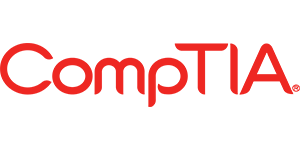







IT Networking Training
Microsoft Training
- Course 01 – Installing Windows Servers in Host and Computer Environments
- Course 02 – Implementing Local and Enterprise Storage Solutions
- Course 03 – Implementing Hyper-V Virtualization
- Course 04 – Implementing Windows Containers
- Course 05 – Implementing High Availability
- Course 06 – Maintaining and Monitoring Server Environments
- Read More
- Course 01 – Plan and Implement IPv4 and IPv6 Networks
- Course 02 – Installing and Configuring DHCP
- Course 03 – Installing and Configuring DNS
- Course 04 – Implementing and Managing IP Address Management
- Course 05 – Implementing Remote Access
- Course 06 – Installing and Configuring Branch Office Networking
- Course 07 – Implementing Advanced Networking Features
- Read More
- Course 01 – Installing and Configuring Domain Controllers
- Course 02 – Managing Active Directory Objects
- Course 03 – Securing Active Directory Domain Services
- Course 04 – Working with Complex AD DS Infrastructures
- Course 05 – Implementing Group Policy
- Course 06 – Understanding Microsoft Azure AD and Directory Synchronization
- Course 07 – Monitoring and Recovering AD DS
- Course 08 – Implementing Active Directory Certificate Services
- Course 09 – Implementing Active Directory Federation Services (AD FS)
- Course 10 – Implementing Active Directory Rights Management Services
- Read More
- Course 01 – Introduction to Attacks, Breaches, and Detection
- Course 02 – Protecting Users and Workstations
- Course 03 – Managing Administrative Access
- Course 04 – Configuring Anti-Malware and Patch Management
- Course 05 – Auditing and Advanced Threat Analytics
- Course 06 – Securing the Infrastructure
- Course 07 – Configuring Data Protection
- Course 08 – Advanced File Server Management
- Course 09 – Securing the Network Infrastructure
- Read More
- Course 01 – System Center 2012
- Course 02 – Introducing the Cloud
- Course 03 – Working with the Business Cloud
- Course 04 – Cloud Services
- Course 05 – Monitoring
- Course 06 – Automating Responses
- Course 07 – Managing Problems in the Private Cloud
- Course 08 – Service Management in the Private Cloud
- Course 09 – Cloud Protection, Recovery, and Compliance
- Course 10 – SLAs, Dashboards and Widgets
- Course 11 – Cleaning Up System Center Databases
- Read More
- Course 01 – Understanding the Private Cloud
- Course 02 – Using VMM to Deploy the Cloud
- Course 03 – Working With the Private Cloud Infrastructure
- Course 04 – Virtual Applications
- Course 05 – Components of the Private Cloud
- Course 06 – A First Business Unit Cloud
- Course 07 – Private Cloud Infrastructure
- Course 08 – Monitoring the Private Cloud
- Course 09 – Service Management for the Cloud
- Course 10 – Private Cloud Service Catalog
- Course 11 – Security for the Cloud
- Course 12 – Automation in the Private Cloud
- Read More
- Course 01 – Server 2012 Overview
- Course 02 – Windows Server 2012 Management
- Course 03 – Working with Server Core
- Course 04 – Configuring Local Storage
- Course 05 – Configure File and Print Access
- Course 06 – Remote Management and Virtualization
- Course 07 – TCP/IP Protocol Suite
- Course 08 – DHCP and DNS
- Course 09 – Overview of Active Directory Domain Services
- Course 10 – Windows Security
- Read More
- Course 01 – Server Deployment and Image Management
- Course 02 – Managing Servers and Updates
- Course 03 – File and Print Services
- Course 04 – Configuring Network Services and Access
- Course 05 – Network Policy Servers
- Course 06 – Active Directory
- Course 07 – Group Policy
- Read More
- Course 01 – Network Services
- Course 02 – High Availability
- Course 03 – Hyper-V and High Availability
- Course 04 – Active Directory
- Course 05 – Active Directory Federation Services
- Course 06 – File and Storage Services
- Course 07 – Business Continuity and Disaster Recovery
- Course 08 – Active Directory Certificate Services
- Course 09 – Active Directory Rights Management Services
- Read More
- Course 01 – Server Infrastructure – Upgrade and Migration
- Course 02 – Storage and File Services
- Course 03 – Network Infrastructure Services
- Course 04 – Planning for External User Access
- Course 05 – Design and Implement Logical AD Infrastructure
- Course 06 – AD GPO
- Course 07 – Designing a Physical AD Infrastructure
- Course 08 – Domain Controllers
- Read More
- Course 01 – Creating the Virtualization Infrastructure
- Course 02 – Planning and Deploying Virtual Machines
- Course 03 – Monitoring
- Course 04 – Solution for the Virtualization Administration
- Course 05 – High Availability
- Course 06 – PKI
- Course 07 – Updates
- Course 08 – BCP
- Course 09 – IDA
- Read More
- Course 01 – Install and Configure Servers
- Course 02 – Configure Server Roles and Features
- Course 03 – Configure Hyper-V
- Course 04 – Install and Administer Active Directory
- Course 05 – Deploy, Manage, and Maintain Servers
- Course 06 – Configure Network Services and Access
- Course 07 – Configure a Network Policy Server Infrastructure
- Course 08 – Configure and Manage Active Directory
- Course 09 – Configure and Manage Group Policy
- Course 10 – Configure and Manage High Availability
- Course 11 – Configure File and Storage Solutions
- Course 12 – Implement Business Continuity and Disaster Recovery
- Course 13 – Configure Network Services
- Course 14 – Configure Identity and Access Solutions
- Read More
- Course 01 – Installing the Active Directory Role
- Course 02 – Working With Active Directory Objects
- Course 03 – Understanding GPOs
- Course 04 – Managing Users and Groups with AD
- Course 05 – Working With Domain Controllers
- Course 06 – Adding DNS
- Course 07 – Securing the Authentication Process
- Course 08 – Monitoring and Supporting AD
- Course 09 – Planning Active Directory Deployment
- Course 10 – IDA Solutions
- Course 11 – Active Directory Certificate Services
- Read More
- Course 01 – Understanding and Configuring IP
- Course 02 – Configuring IP Based Solutions
- Course 03 – Understanding IP Routing
- Course 04 – Connecting Windows to the LAN
- Course 05 – Securing the Client, Network, and Communications
- Course 06 – Managing Files
- Course 07 – Monitoring Systems
- Course 08 – Managing Printers
- Course 09 – Securing Windows Through Updates
- Read More
- Course 01 – Deploying Windows in the Enterprise
- Course 02 – Working with Terminal Services
- Course 03 – Working with a Terminal Services Infrastructure
- Course 04 – Storage and High-Availability
- Course 05 – File and Email Services
- Course 06 – Working with Web Applications
- Course 07 – Web Server Management & Security
- Course 08 – Collaboration with WSS
- Course 09 – Working with Windows Media
- Read More
- Course 01 – Preparing for Windows 2008 Installation
- Course 02 – Configuration Change Plan
- Course 03 – Preparing for Server 2008 Migration
- Course 04 – Server Migration and Planning for Roles
- Course 05 – Distributed File System
- Course 06 – Windows Server 2008 High Availability
- Course 07 – Monitoring Windows Server
- Course 08 – Windows Server Security
- Course 09 – Windows Server Backup and Restore
- Course 10 – Windows Server Maintenance Plan
- Course 11 – Planning for Business Continuity
- Course 12 – Windows Server Troubleshooting
- Read More
- Course 01 – Planning for Active Directory
- Course 02 – Network Infrastructure
- Course 03 – Advanced Active Directory Issues
- Course 04 – Active Directory Administration
- Course 05 – Deploying Windows 2008 to the Small/Medium Office
- Course 06 – Using Remote Desktop Services and Application Setup
- Course 07 – Securing the Network
- Course 08 – Supporting PKI
- Course 09 – Virtualization Solutions
- Course 10 – Windows Updates
- Course 11 – Making Data Secure and Available
- Read More
- Course 01 – Active Directory and Supporting Infrastructure
- Course 02 – Mailbox Servers and Recipients
- Course 03 – Managing Client Access
- Course 04 – Managing Message Transports
- Course 05 – Exchange Security
- Course 06 – Implementing High Availability
- Read More
- Course 01 – Basic Windows 7 Installation
- Course 02 – Advanced Windows 7 Installation
- Course 03 – Understanding Disk Types and File Systems
- Course 04 – Network Configuration
- Course 05 – Sharing Files, Folders, and Printers
- Course 06 – Working with Windows 7 Client Performance
- Course 07 – Basic Desktop Security
- Course 08 – Advanced Desktop Security
- Course 09 – Disaster Recovery & Prevention
- Course 10 – Remote Access Options
- Course 11 – Introducing Windows PowerShell 2.0
- Read More
- Course 01 – Identifying Cause and Resolving Desktop Application Issues
- Course 02 – Operating System Troubleshooting and Support
- Course 03 – Networking with Windows 7
- Course 04 – Configuring Security and Troubleshooting Issues
- Course 05 – Supporting Mobile Users
- Course 06 – Maintaining Hardware on Win 7
- Course 07 – Centralizing Configurations
- Course 08 – User Login, Profiles and Access to Resources
- Read More
- Course 01 – What’s New in Windows 10
- Course 02 – Windows 10 Deployment
- Course 03 – Deploying Virtual Windows 10 Desktops
- Course 04 – Configuring Device Settings
- Course 05 – Connecting Windows 10 to Networks
- Course 06 – Sharing Data and Printers
- Course 07 – Managing Apps
- Course 08 – Securing Windows 10 Devices
- Course 09 – Monitoring and Maintaining Windows 10
- Course 10 – Managing Users in the Enterprise
- Course 11 – Managing Desktops and Applications in the Enterprise
- Course 12 – Managing Devices in the Enterprise
- Read More
- Course 01 – Installing Windows 10
- Course 02 – Configure and Personalize Windows
- Course 03 – Updating Windows 10
- Course 04 – Networking in Windows 10
- Course 05 – Configuring Storage
- Course 06 – Managing Apps
- Course 07 – Configuring Authorization and Authentication
- Course 08 – Configuring Access to Files and Folders
- Course 09 – Configuring Security
- Course 10 – Supporting and Troubleshooting
- Read More
- Course 01 – Planning a Windows 10 Deployment
- Course 02 – Windows 10 Installation Options
- Course 03 – Windows Update as a Service
- Course 04 – User and Device Profiles
- Course 05 – Device Enrollment with Intune and Azure
- Course 06 – Managing Applications
- Course 07 – Azure AD Identity Management
- Course 08 – Implementing Compliance and Device Authentication
- Course 09 – Implementing Windows 10 Security
- Read More
- Course 1 – Managing Messaging Infrastructures
- Course 2 – Managing Recipients
- Course 3 – Managing Mailbox Databases
- Course 4 – Understanding Messaging Authentication
- Course 5 – Managing Client Access
- Course 6 – Managing Transport Services
- Course 7 – Implementing High Availability and Disaster Recovery
- Course 8 – Threat Protection
- Course 9 – Compliance
- Course 10 – Deploying Exchange Hybrid Environment
- Read More
- Chapter 1 – Azure Identity Management Solution
- Chapter 2 – Azure Management Tools and Processes
- Chapter 3 – Azure Storage
- Chapter 4 – Azure Networking
- Chapter 5 – Azure Compute
- Chapter 6 – Azure Backup and Monitoring
- Read More
(Coming Soon)
- Course 01 – The Desktop Lifecycle
- Course 02 – Azure Management and Monitoring
- Course 03 – Azure Security and Compliance
- Course 04 – Azure Availability and Cost Management
- Read More
CompTIA Training
- Chapter 01 – IT Professional Soft Skills
- Chapter 01 – IT Professional Soft Skills
- Chapter 02 – Safety for You and Computer Components
- Read More…
1. Section 01 – Configuring BIOS
2. Section 02 – Motherboards
3. Section 03 – Expansion Slots
4. Section 04 – RAM Types and Features .. Read More…
- Chapter 01 – Understanding Risk Management
- Chapter 02 – Network and Security Components and Architecture
- Chapter 03 – Implementing Advanced Authentication and Cryptographic Techniques
- Read More…
- Course 01 – Cloud Concepts and Models
- Course 02 – Data Storage and Networking
- Course 03 – Network Infrastructure
- Read More
- Course 01 – Virtualization in the Cloud
- Course 02 – Resource Allocation
- Course 03 – Optimization
- Read More
- Course 01 – Testing and Tools
- Course 02 – Security and Controls
- Course 03 – Recovery and Availability
- Read More
- Course 01 – Introduction to Networking
- Course 02 – Network Standards
- Course 03 – Network Communications
- Course 04 – Working with TCP/IP
- Course 05 – Network Devices
- Course 06 – Wide Area Networks
- Course 07 – Remote Access
- Course 08 – Network Security
- Course 09 – Building Highly Available and Scalable Networks
- Course 10 – Maintenance, Monitoring, and Troubleshooting
- Read More
(Coming soon)
- Course 01 – Identifying Security Fundamentals
- Course 02 – Analyzing Risk
- Course 03 – Identifying Security Threats
- Course 04 – Conducting Security Assessments
- Course 05 – Implementing Host and Software Security
- Course 06 – Implementing Network Security
- Course 07 – Managing Identity and Access
- Course 08 – Implementing Cryptography
- Course 09 – Implementing Operational Security
- Course 10 – Addressing Security Issues
- Course 11 – Ensuring Business Continuity
- Read More
- Course 01 – Healthcare IT Fundamentals
- Course 02 – The Medical Environment
- Course 03 – Using IT in the Medical Workplace
- Course 04 – Healthcare IT Technical Components
- Course 05 – Providing Medical IT Support
- Course 06 – Security
- Read More
- Course 01 – Installation
- Course 02 – Using Linux
- Course 03 – File and Directory Management
- Course 04 – System Administration
- Course 05 – Application Management
- Course 06 – System Configuration
- Course 07 – Process and Module Management
- Course 08 – System Maintenance
- Course 09 – Networking
- Course 10 – File Sharing and Printing
- Course 11 – Interoperability
- Course 12 – Security
- Course 13 – Web Environment
- Course 14 – FTP and Email Services
- Course 15 – Troubleshooting and Maintenance
- Read More
- Course 01 – The Enterprise Security Architecture
- Course 02 – The Enterprise Security Technology
- Course 03 – Enterprise Resource Technology
- Course 04 – Security Design and Solutions
- Course 05 – Managing Risk in Projects
- Course 06 – Integrating Advanced Authentication and Authorization Techniques
- Course 07 – Implementing Cryptographic Techniques
- Course 08 – Integrating Hosts, Storage, Networks, and Applications in a Secure Enterprise Architecture
- Course 09 – Security Research and Analysis
- Course 10 – Disaster Recovery and Business Continuity
- Course 11 – Responding to and Recovering from Incidents
- Course 12 – Legal Issues
- Course 13 – Judgment and Decision-Making
- Read More
- Coming Soon
- Coming Soon
- Coming Soon
- Course 01 – IT Professional Soft Skills
- Course 02 – Safety for You and Computer Components
- Course 03 – System Component Overview
- Read More
Cisco Training
- Module 01 – Building a Simple Network
- Module 02 – Establishing Internet Connectivity
- Module 03 – Managing Network Device Security
- Read More…
- Module 01 – Implementing Scalable Medium-Sized Networks
- Module 02 – Troubleshooting Basic Connectivity
- Module 03 – Implementing an EIGRP-Based Solution
- Read More…
- Course 01 – EIGRP
- Course 02 – OSPF
- Course 03 – Redistribution
- Course 04 – Path Control
- Course 05 – BGP
- Course 06 – MPLS
- Course 07 – VRF-Lite
- Course 08 – DMVPN
- Course 09 – DHCP
- Course 10 – Router Security
- Course 11 – First Hop Security
- Course 12 – Troubleshooting
- Read More
- Course 01 – Network Design
- Course 02 – CAN
- Course 03 – Spanning Tree
- Course 04 – Inter-VLAN Routing
- Course 05 – Advanced Switch Configuration Options
- Course 06 – L3 FHRP
- Course 07 – Security
- Read More
- Course 01 – Planning Maintenance for Complex Networks
- Course 02 – Troubleshooting Processes for Complex Enterprise Networks
- Course 03 – Using Maintenance and Troubleshooting Tools and Applications
- Course 04 – Maintaining and Troubleshooting Campus Switched Solutions Troubleshooting Tools and Applications
- Course 05 – Maintaining and Troubleshooting Routing Solutions
- Course 06 – Troubleshooting Addressing Services
- Course 07 – Troubleshooting Network Performance Issues
- Course 08 – Troubleshooting Converged Networks
- Course 09 – Maintaining and Troubleshooting Network Security Implementations
- Course 10 – Review and Preparation for Troubleshooting Complex Enterprise Networks
- Read More
- Course 01 – Routing Services
- Course 02 – Configuring the Enhanced Interior Gateway Routing Protocol
- Course 03 – Configuring the Open Shortest Path First Protocol
- Course 04 – Manipulating Routing Updates
- Course 05 – Implementing Path Control
- Course 06 – Implementing a Border Gateway Protocol Solution for ISP Connectivity
- Course 07 – Implementing Routing Facilities for Branch Offices and Mobile Workers
- Course 08 – Implementing IPv6 in the Enterprise Network
- Read More
- Chapter 1 – Networking Fundamentals
- Chapter 2 – Basic Ethernet LAN Implementation
- Chapter 3 – Designing Ethernet LAN’s
- Chapter 4 – Understanding IPv4
- Chapter 5 – Implementing IPv4
- Chapter 6 – IPv4 Design and Troubleshooting
- Chapter 7 – IPv4 Services
- Chapter 8 – Configuring IPv4 Routing Protocols
- Chapter 9 – Implementing IPv6
- Chapter 10 – Wireless LANs
- Read More
- Course 01 – Enterprise Architecture
- Course 02 -VLANs and 802.1Q Trunking
- Course 03 -Switching
- Course 04 -Ether Channels
- Course 05 -EIGRP
- Course 06 – BGP
- Course 07 – OSPF
- Course 08 – Network Address Translation
- Course 09 – Redundancy
- Course 10 – Spanning-Tree Protocol
- Course 11 – Virtualization and VPNs
- Course 12 – Wireless Options and Services
- Course 13 -Authenticating and Troubleshooting Wireless Clients
- Course 14 – QoS
- Course 15 – Multicast Protocols
- Course 16 – Cisco DNA
- Course 17 – APIs
- Course 18 -Python
Course 19 – Network Tools and Services
Course 20 – Security
Course 21 – Software-Defined Access and WANs
Course 22 – Network Programming
Read More
Coming Soon
VMware Training
- Course 01 – Course Introduction and Methodology
- Course 02 – Virtualization Overview
- Course 03 – Planning and Installing ESXi
- Course 04 – Using Tools to Administer a VMware Environment
- Course 05 – vCenter Server 6.5 and Licensing
- Course 06 – Configuring Networking
- Course 07 – Configuring Storage
- Course 08 – VM Creation Configuration and Snapshots
- Course 09 – Security and Permissions
- Course 10 – Server and VM Monitoring
- Course 11 – Advanced ESXi and vCenter Management
- Course 12 – Patching and Upgrading ESXi
- Course 13 – Disaster Recovery and Backup
- Read More
- Course 01 – Course Introduction and Methodology
- Course 02 – Virtualization Overview
- Course 03 – Planning and Installing ESXi
- Course 04 – Tools to Administer ESXi
- Course 05 – vCenter Server and Licensing
- Course 06 – Configuring Networking
- Course 07 – Configuring Storage
- Course 08 – VM Creation Configuration and Snapshots
- Course 09 – Security and Permissions
- Course 10 – Server and VM Monitoring
- Course 11 – Advanced ESXi and vCenter Management
- Course 12 – Patching and Upgrading ESXi
- Course 13 – Disaster Recovery and Backup
- Read More
- Course 01 – Primer and Reaffirming Our Knowledge
- Course 02 – Routing and the Security Design of VMware
- Course 03 – Remote DataStore Security
- Course 04 – Penetration Testing 101
- Course 05 – Information Gathering, Scanning and Enumeration
- Course 06 – Penetration Testing and the Tools of the Trade
- Course 07 – DMZ Virtualization and Common Attack Vectors
- Course 08 – Hardening Your ESX Server
- Course 09 – Hardening Your ESXi Server
- Course 10 – Hardening Your vCenter Server
- Course 11 – 3rd Party Mitigation Tools
- Read More
- Course 01 – Course Introduction and Methodology
- Course 02 – Overview of vSphere 5.1 & 5.5
- Course 03 – Upgrading to vSphere 5.5
- Course 04 – Virtual Machine Enhancements
- Course 05 – Managing vSphere 5.x Administration
- Course 06 – Networking
- Course 07 – Storage
- Course 08 – Availability
- Course 09 – Security Enhancements
- Read More
- Course 01 – Course Introduction and Methodology
- Course 02 – Virtualization Overview
- Course 03 – Planning and Installing ESXi
- Course 04 – Using Tools to Administer a VMware Environment
- Course 05 – vCenter Server 5.5 and Licensing
- Course 06 – Configuring Networking
- Course 07 – Configuring Storage
- Course 08 – VM Creation, Configuration, and Snapshots
- Course 09 – Security and Permissions
- Course 10 – Server and VM Monitoring
- Course 11 – Advanced ESXi and vCenter Server Management
- Course 12 – Patching and Upgrading ESXi
- Course 13 – Disaster Recovery and Backup
- Read More
- Course 01 – Course Introduction and Methodology
- Course 02 – Virtualization Overview
- Course 03 – Planning and Installing ESX/ESXi
- Course 04 – Using Tools to Administer a VMware Environment
- Course 05 – vCenter Server 5 and Licensing
- Course 06 – Configuring Networking
- Course 07 – Configuring Storage
- Course 08 – VM Creation, Configuration, and Snapshots
- Course 09 – Security and Permissions
- Course 10 – Server and VM Monitoring
- Course 11 – Advanced ESXi and vCenter Server Management
- Course 12 – Patching and Upgrading ESXi
- Course 13 – Disaster Recovery and Backup
- Read More
- Course 01 – Course Introduction and Methodology
- Course 02 – Virtualization Overview
- Course 03 – Planning and Installing ESX/ESXi
- Course 04 – Using Tools to Administer a VMware Environment
- Course 05 – Configuring Networking
- Course 06 – Configuring Storage
- Course 07 – vCenter Server 4.1 and Licensing
- Course 08 – VM Creation, Configuration, and Snapshots
- Course 09 – Security and Permissions
- Course 10 – Server and VM Monitoring
- Course 11 – Advanced ESX/ESXi and vCenter Management
- Course 12 – Patching and Upgrading ESX
- Course 13 – Disaster Recovery and Backup
- Read More
- Course 01 – Course Introduction and Methodology
- Course 02 – Virtualization Overview
- Course 03 – Planning and Installing ESX
- Course 04 – Tools to Administer ESX
- Course 05 – Configuring Networking
- Course 06 – Configuring Storage
- Course 07 – vCenter Server and Licensing
- Course 08 – VM Creation, Configuration, and Snapshots
- Course 09 – Security and Permissions
- Course 10 – Advanced ESX and vCenter Management
- Course 11 – Patching and Upgrading ESX
- Course 12 – Disaster Recovery and Backup
- Course 13 – Server and VM Monitoring
- Course 14 – Installing and Configuring ESXi
- Read More
Cyber Security Training
Information Security Training
1. Chapter 01 – Introduction to IT Security
2. Chapter 02 – Risk Management
3. Chapter 03 – Understanding of Cryptography
4. Chapter 04 – Understanding Identity and Access Management… Read More…
1. Chapter 01 – Introduction
2. Chapter 02 – Business Impact Analysis
3. Chapter 03 – Risk Analysis
4. Chapter 04 – BCP Strategies… Read More…
- Chapter 01 – Security Analyst and the Threat Landscape
- Chapter 02 – Policies, Procedures, and Risk
- Chapter 03 – Auditing, Vulnerability, and Pen Testing
- Read More…
- Chapter 01 – Introduction and Basics
- Chapter 02 – Social Engineering
- Chapter 03 – Data Classification and corporate use (Safe Guarding)
- Read More…
- Chapter 01 – Creating a Cyber Security Culture
- Chapter 02 – Social Engineer Attacks: Executive Management and Assets
- Chapter 03 – Incident Preparedness and Management Planning
- Read More…
- *This entire course series is to be taken with Ethical Hacker for full certification exam prep
- Course 01 – Security Fundamentals
- Course 02 – Access Controls
- Course 03 – Protocols
- Course 04 – Cryptography
- Course 05 – Why Vulnerability Assessments?
- Course 06 – Vulnerability Tools of the Trade
- Course 07 – Output Analysis and Reports
- Course 08 – Reconnaisance, Enumeration and Scanning
- Course 09 – Gaining Access
- Course 10 – Maintaining Access
- Course 11 – Covering Tracks
- Course 12 – Malware
- Course 13 – Buffer Overflows
- Course 14 – Password Cracking
- Read More
- Course 01 – Packet Capturing
- Course 02 – Layer 2 Attacks
- Course 03 – Layer 3 Attacks on Cisco Based Infrastructures
- Course 04 – Pivoting and Relays
- Course 05 – IPv6 Attacks
- Course 06 – VPN Attacks
- Course 07 – Defeating SSL
- Course 08 – IDS/IPS Evasion
- Read More
- Course 01 – Logistics of Pen Testing
- Course 02 – Linux Fundamentals
- Course 03 – Information Gathering
- Course 04 – Detecting Live Systems
- Course 05 – Enumeration
- Course 06 – Vulnerability Assessments
- Course 07 – Malware Goes Undercover
- Course 08 – Windows Hacking
- Course 09 – Hacking UNIX/Linux
- Course 10 – Advanced Exploitation Techniques
- Course 11 – Pen Testing Wireless Networks
- Course 12 – Networks, Sniffing and IDS
- Course 13 – Injecting the Database
- Course 14 – Attacking Web Technologies
- Course 15 – Project Documentation
- Read More
- Course 01 – Web Application Security
- Course 02 – Secure SDLC
- Course 03 – OWASP TOP 10
- Course 04 – Risk Management
- Course 05 – Threat Modeling
- Course 06 – Authentication and Authorization Attacks
- Course 07 – Session Management
- Course 08 – Security Architecture
- Course 09 – Input Validation and Data Sanitization
- Course 10 – AJAX Security
- Course 11 – Insecurity Code Discovery and Mitigation
- Course 12 – Application Mapping
- Course 13 – Cryptography
- Course 14 – Testing Methodologies
- Read More
- Course 01 – Security Management
- Course 02 – Risk Management
- Course 03 – Encryption
- Course 04 – Information Security – Access Control Concepts
- Course 05 – Incident Handling and Evidence
- Course 06 – Operations Security
- Course 07 – Knowing Network Security
- Read More
- Course 01 – Basic Security
- Course 02 – User Awareness
- Course 03 – Implementing Countermeasures
- Course 04 – Certified Security Sentinel
- Course 05 – Using the Internet at Work
- Course 06 – Accessing the Company’s Network Through Your Assigned Computer
- Course 07 – Accessing the Corporate Network Remotely
- Course 08 – Social Engineering
- Course 09 – Understanding and Manipulating our Target
- Course 10 – Researching Our Target
- Read More
- Course 01 – Why Vulnerability Assessment
- Course 02 – Vulnerability Types
- Course 03 – Assessing the Network
- Course 04 – Assessing Web Servers & Applications
- Course 05 – Assessing Remote & VPN Services
- Course 06 – Vulnerability Assessment Tools of the Trade
- Course 07 – Output Analysis
- Read More
- Course 01 – Inventory of Authorized and Unauthorized Devices
- Course 02 – Inventory of Authorized and Unauthorized Software
- Course 03 – Secure Configurations for Hardware and Software on Laptops, Workstations and Servers
- Course 04 – Secure Configurations for Hardware Network Devices such as Firewalls, Routers and Switches
- Course 05 – Boundary Defense
- Course 06 – Maintenance, Monitoring, and Analysis of Audit Logs
- Course 07 – Application Software Security
- Course 08 – Controlled Use of Administrative Privileges
- Course 09 – Controlled Access Based on Need to Know
- Course 10 – Continuous Vulnerability Assessment and Remediation
- Course 11 – Account Monitoring and Control
- Course 12 – Malware Defenses
- Course 13 – Limitation and Control of Network Ports, Protocols and Services
- Course 14 – Wireless Device Control
- Course 15 – Data Loss Prevention
- Course 16 – Secure Network Engineering
- Course 17 – Penetration Tests and Red Team Exercises
- Course 18 – Incident Response Capability
- Course 19 – Data Recovery Capability
- Course 20 – Security Skills Assessment and Appropriate Training to Fill Gaps
- Read More
- Course 01 – Introduction to the Risk Management Framework
- Course 02 – The Software Development Life Cycle
- Course 03 – Categorize Information System
- Course 04 – Select Security Controls
- Course 05 – Implement Security Controls
- Course 06 – Assess Security Controls
- Course 07 – Authorize Information System
- Course 08 – Monitor Security Controls
- Read More
- Course 01 – Understanding Threats
- Course 02 – Session Security
- Course 03 – Security Misconfiguration
- Course 04 – Data Exposure and Cryptography
- Read More
- Course 01 – Controls 1-5
- Course 02 – Controls 6-10
- Read More
- Course 01 – Forgery and Phishing
- Read More
Course 01 – Avoiding Hacker Tricks
- Course 01 – Assessing Information Security Risk
- Course 02 – Analyzing the Threat Landscape
- Course 03 – Analyzing Reconnaissance Threats to Computing and Network Environments
- Course 04 – Analyzing Attacks on Computing and Network Environments
- Course 05 – Analyzing Post-Attack Techniques
- Course 06 – Evaluating the Organization’s Security Posture
- Course 07 – Collecting Cybersecurity Intelligence
- Course 08 – Analyzing Log Data
- Course 09 – Performing Active Asset and Network Analysis
- Course 10 – Responding to Cybersecurity Incidents
- Course 11 – Investigating Cybersecurity Incidents
- Read More
- Course 01 – Overview of Wireless Communications
- Course 02 – Fundamentals of RF
- Course 03 – Components and Measurements of RF
- Course 04 – RF Signal and Antenna Concepts
- Course 05 – IEEE 802.11
- Course 06 – Spread Spectrum Technologies
- Course 07 – WLAN Topologies
- Course 08 – Wi-Fi Access
- Course 09 – MAC Architecture
- Course 10 – WLAN Architecture
- Course 11 – WLAN Deployment
- Course 12 – Troubleshooting
- Course 13 – Security
- Course 14 – Types of Wireless Attacks
- Course 15 – Fundamentals of Site Surveys
- Course 16 – Site Survey Tools
- Course 17 – PoE
- Course 18 – High Throughput (HT)
- Course 19 – Very High Throughput (VHT)
- Course 20 – BYOD
- Read More
- Course 01 – WLAN Security Overview
- Course 02 – Legacy Security
- Course 03 – Encryption Ciphers and Methods
- Course 04 – 802.11 Authentication Methods
- Course 05 – Dynamic Encryption Key Generation
- Course 06 – SOHO 802.11 Security
- Course 07 – Fast Secure Roaming
- Course 08 – Wireless Security Risks
- Course 09 – Wireless LAN Security Auditing
- Course 10 – Wireless Security Monitoring
- Course 11 – VPNs, Remote Access and Guest Access Services
- Course 12 – WLAN Security Infrastructure
- Course 13 – Wireless Security Policies
- Read More
- Course 01 – The Process of Auditing Information Systems
- Course 02 – Governance and Management of IT
- Course 03 – Information Systems Acquisition, Development and Implementation
- Course 04 – Information Systems Operations, Maintenance and Support
- Course 05 – Protection of Information Assets
- Read More
Coming Soon
- Course 01 – Information Security Governance
- Course 02 – Information Risk Management
- Course 03 – Information Security Program Development
- Course 04 – Information Security Incident Management
- Read More
- *This entire course series is to be taken with CISSP for full certification exam prep
- Course 01 – Risk Management
- Course 02 – Security Management
- Course 03 – Authentication
- Course 04 – Access Control
- Course 05 – Security Models
- Course 06 – Operations Security
- Course 07 – Symmetric Cryptography and Hashing
- Course 08 – Asymmetric Cryptography and PKI
- Course 09 – Network Connections
- Course 10 – Network Protocols and Devices
- Course 11 – Telephony, VPNs and Wireless
- Course 12 – Security Architecture
- Course 13 – Software Development Security
- Course 14 – Database Security and System Development
- Course 15 – Malware and Software Attacks
- Course 16 – Business Continuity
- Course 17 – Disaster Recovery
- Course 18 – Incident Management, Law, and Ethics
- Course 19 – Physical
- Read More
- Course 01 – Security and Risk Management
- Course 02 – Asset Management
- Course 03 – Security Architecture and Engineering
- Course 04 – Communication and Network Security
- Course 05 – Identity and Access Management
- Course 06 – Security Assessment and Testing
- Course 07 – Security Operations
- Course 08 – Software Development Security
- Read More
- Course 01 – The Healthcare Industry
- Course 02 – The Healthcare Regulatory Environment
- Course 03 – Privacy and Security in Healthcare
- Course 04 – Information Governance and Risk Management
- Course 05 – Information Risk Assessment
- Course 06 – Third-Party Risk Management
- Read More
- Course 01 – Welcome to Disaster Recovery Training
- Course 02 – Business Impact Analysis
- Course 03 – Risk Analysis
- Course 04 – BDP Strategies
- Course 05 – IT Recovery Strategies
- Course 06 – Implementation Phase
- Course 07 – Testing and Exercise
- Course 08 – Maintenance and Updating
- Course 09 – Execution Phase
- Read More
- Course 01 – Computer Forensic Basics
- Course 02 – The Investigation Process
- Course 03 – Hard Disks and File Systems
- Course 04 – Data Acquisition and Anti-Forensics
- Read More
- Course 01 – Data and Forensics
- Course 02 – Malware and Analysis
- Course 03 – Database Forensics
- Course 04 – Network and Email Forensics
- Read More
- Course 01 – Introduction
- Course 02 – Computer Forensic Incidents
- Course 03 – Investigation Process
- Course 04 – Disk Storage Concepts
- Course 05 – Digital Acquisition & Analysis
- Course 06 – Forensic Examination Protocols
- Course 07 – Digital Evidence Protocols
- Course 08 – CFI Theory
- Course 09 – Digital Evidence Presentation
- Course 10 – Computer Forensic Laboratory Protocols
- Course 11 – Computer Forensic Processing
- Course 12 – Digital Forensics Reporting
- Course 13 – Specialized Artifact Recovery
- Course 14 – e-Discovery and ESI
- Course 15 – Cell Phone Forensics
- Course 16 – USB Forensics
- Course 17 – Incident Handling
- Course 18 – PDA Forensics
- Course 19 – Investigating Harassment
- Read More
- Course 01 – Digital Evidence Concepts
- Course 02 – Network Evidence Challenges
- Course 03 – Network Forensics Investigative Methodology
- Course 05 – Network -Based Evidence
- Course 06 – Internet Protocol Suite
- Course 07 – Physical Interception
- Course 08 – Traffic Acquisition Software
- Course 09 – Live Acquisition
- Course 10 – Layer 2 Protocol
- Course 11 – Protocol Analysis
- Course 12 – Wireless Access Points
- Course 13 – Wireless Traffic Capture and Analysis
- Course 14 – NIDS/Snort
- Course 15 – Centralized Logging and Syslog
- Course 16 – Investigating Network Devices
- Course 17 – Web Proxies and Encryption
- Course 18 – Network Tunneling
- Course 19 – Malware Forensics
- Course 20 – Network Forensics and Investigating Logs
- Read More
- Course 01 – Course Introduction
- Course 02 – Threats, Vulnerabilities and Exploits
- Course 03 – IH Preparation
- Course 04 – Request Tracker for Incident Handling
- Course 05 – Preliminary Response
- Course 06 – Identification and Initial Response
- Course 07 – Sysinternals
- Course 08 – Containment
- Course 09 – Eradication
- Course 10 – Follow-up
- Course 11 – Recovery
- Course 12 – Virtualization Security
- Course 13 – Malware Incident Handling
- Read More
CompTIA Security Training
1. Part I – The Big Picture: How Risk Management Relates to Risk Governance
2. Part II Domain 1 – Risk Identification, Assessment and Evaluation
3. Part II Domain 2 – Risk Response… Read More…
- Course 01 – Identifying Security Fundamentals
- Course 02 – Analyzing Risk
- Course 03 – Identifying Security Threats
- Course 04 – Conducting Security Assessments
- Course 05 – Implementing Host and Software Security
- Course 06 – Implementing Network Security
- Course 07 – Managing Identity and Access
- Course 08 – Implementing Cryptography
- Course 09 – Implementing Operational Security
- Course 10 – Addressing Security Issues
- Course 11 – Ensuring Business Continuity
- Read More
- Chapter 1 – Understanding Risk Management
- Chapter 2 – Network and Security Components and Architecture
- Chapter 3 – Implementing Advanced Authentication and Cryptographic Techniques
- Chapter 4 – Implementing Security for Systems, Applications, and Storage
- Chapter 5 – Implementing Security for Cloud and Virtualization Technologies
- Chapter 6 – Utilizing Security Assessments and Incident Response
- Read More
Basic Security Training
- Course 01 – Types of Security Threats
- Course 02 – Social Engineering
- Course 03 – Identity Theft
- Course 04 – Data Classification
- Course 05 – Protecting Your Digital Information
- Course 06 – Malware
- Course 07 – Security from End-to-End
- Course 08 – Piracy
- Course 09 – Security Policies
- Course 10 – Moving Forward
- Read More
Cloud Management Training
- Course 01 – Cloud Concepts and Models
- Course 02 – Data Storage and Networking
- Course 03 – Network Infrastructure
- Read More
- Course 01 – Virtualization in the Cloud
- Course 02 – Resource Allocation
- Course 03 – Optimization
- Read More
- Course 01 – Testing and Tools
- Course 02 – Security and Controls
- Course 03 – Recovery and Availability
- Read More
- Course 01 – SharePoint Features
- Course 02 – Collaboration and Management
- Course 03 – SharePoint Support
- Read More
- Course 01 – Amazon Services and Support
- Course 02 – Creation, Security, and Best Practices
- Course 03 – Net and Content Delivery
- Course 04 – Storage and Object Lifecycles
- Course 05 – EC2
- Read More
- Course 01 – AWS Compute
- Course 02 – Database Options
- Course 03 – Cloud Services
- Course 04 – Data Migration
- Read More
- Course 01 – Introduction to Azure
- Course 02 – App Service
- Course 03 – Monitoring and App Insights
- Course 04 – DevOps
- Read More
Software Development Training
- Course 01 – Introduction to JavaScript
- Course 02 – Intermediate JavaScript
- Course 03 – Working with JavaScript Elements
- Course 04 – Bonus JavaScript Tips
- Read More
- Course 01 – Intro to .NET Core
- Course 02 – .NET Core Apps
- Course 03 – Building an ASP.NET Web App
- Read More
- Course 01 – ASP.NET Core Structure and Middleware
- Course 02 – Dependency Injection and Tag Helpers
- Course 03 – Working with View Components
- Read More
- Course 01 – Angular 5 Update
- Course 02 – Let’s Get Started
- Course 03 – Angular Components
- Course 04 – Angular Routing
- Course 05 – Angular Services
- Course 06 – Angular Modules
- Course 07 – Styling Angular
- Course 08 – Directives and Pipes
- Course 09 – Angular Forms
- Course 10 – Course Conclusion
- Read More
- Course 01 – Introduction to Angular
- Course 02 – Build An Ecommerce Site
- Read More
- Course 01 – Getting Started
- Course 02 – SSMS and Data Tools
- Course 03 – Installation
- Course 04 – Server Configuration
- Course 05 – Using Management Studio
- Course 06 – Writing and Executing Queries
- Read More
- Course 01 – Views
- Course 02 – Stored Procedures
- Course 03 – Stored Procedures Continued
- Course 04 – Functions
- Course 05 – Transactions
- Course 06 – Common Language Runtime
- Read More
- Course 01 – Aggregate, UDT, TVF and Modules
- Course 02 – Data Tools
- Course 03 – Schemas and Offline Development
- Course 04 – APPLY, MERGE and Grouping Sets
- Course 05 – ROLLUP, CUBE and Pivot Queries
- Course 06 – Query Execution
- Course 07 – Hierarchy and Columns
- Course 08 – Filtered, Streams, Sequences
- Course 09 – Spatial Data Types
- Read More
- Course 01 – Partitions
- Course 02 – Complex Querying
- Course 03 – Coding Techniques
- Course 04 – Working with XML
- Read More
- Course 01 – Getting Started with .NET
- Course 02 – Your First App
- Course 03 – Debugging and Errors
- Course 04 – Projects and Syntax
- Course 05 – Variables and Data Types
- Course 06 – A Closer Look at Data Types
- Read More
- Course 01 – Types and Operators
- Course 02 – Precedence and Nulls
- Course 03 – XML and File I/O
- Course 04 – Strings and Dates
- Course 05 – Conditionals and Looping
- Course 06 – Objects and Classes
- Read More
- Course 01 – Working With Objects
- Course 02 – Methods
- Course 03 – Methods in Classes
- Course 04 – Inheritance
- Course 05 – Interfaces
- Course 06 – Arrays
- Read More
- Course 01 – Getting Started
- Course 02 – Syntax Fundamentals
- Read More
- Course 01 – Data Structures and Pointers
- Course 02 – Syntax Fundamentals
- Read More
- Course 01 – Introduction and Installing
- Course 02 – Base CSS
- Course 03 – Components
- Course 04 – JavaScript
- Read More
- Course 01 – Install and Configure
- Course 02 – Syntax, Import, Other Topics
- Course 03 – Statements
- Course 04 – Types
- Course 05 – Strings, Booleans and Files
- Course 06 – Lists, Tuples, Comprehensions
- Course 07 – Functions
- Course 08 – Classes
- Read More
- Course 01 – Programming Tools
- Course 02 – Modules and Packages
- Course 03 – Metaprogramming and JSON
- Read More
- Course 01 – Introduction to SQL Server 2016
- Course 02 – T-SQL and Manageability Enhancements
- Course 03 – More Enhancements and In Memory Tables
- Course 04 – Column Store
- Read More
- Course 01 – Security and Availability
- Course 02 – SSIS
- Course 03 – SSAS and SSRS
- Course 04 – Advanced Integration
- Read More
- Course 01 – Language Enhancements
- Course 02 – Concurrency Utilities
- Course 03 – IO and New IO
- Course 04 – Files, Async, Change
- Course 05 – Network Protocols
- Read More
- Course 01 – XML and I18N Updates
- Course 02 – I18N and Frameworks
- Course 03 – JDBC Updates
- Course 04 – JDBC Enhancements and Security
- Read More
- Course 01 – Introduction to R
- Course 02 – Variables
- Course 03 – Data Structures and Operators
- Course 04 – Data Frames and Tables
- Read More
- Course 01 – Introduction to Angular
- Course 02 – Angular Components
- Course 03 – Routing, Directives, and Services
- Course 04 – HTTP and Pipes
- Course 05 – Updates and Best Practices
- Read More
Course 01 – Basic HTML
- Course 01 – Getting Started
- Course 02 – Classes and Methods
- Course 03 – Variables and Data Structures
- Course 04 – Loops and Enumerable Methods
- Course 05 – Finishing Touches
- Read More
- Course 01 – Conditionals and Blocks
- Course 02 – Metaprogramming
- Course 03 – Frameworks and Algorithms
- Read More
- Course 01 – Introduction and HDFS
- Course 02 – ETL and MapReduce
- Course 03 – YARN and NiFi
- Course 04 – HBase and MapReduce
- Read More
- Course 01 – YARN
- Course 02 – Nifi
- Course 03 – MapReduce and Hbase
- Course 04 – Creating an HBase App
- Read More
- Course 01 – A Tour of SQL Server
- Course 02 – Installing
- Course 03 – Working with Management Studio
- Course 04 – Designing and Creating a Database
- Course 05 – Security Basics
- Course 06 – Permissions and Data Protection
- Course 07 – Introduction to T-SQL
- Course 08 – T-SQL Select, Where, and Clauses
- Course 09 – T-SQL Working with Data
- Read More
- Course 01 – Variables and Conditions
- Course 02 – Lists and User Input
- Course 03 – Regular Expressions and Routines
- Read More
- Course 01 – Overview and JAX-RS
- Course 02 – Injection and Sub Resources
- Course 03 – Response, Form, and Exceptions
- Course 04 – Install, JAX-RS, and Jersey
- Course 05 – The Server and Client
- Read More
- Course 01 – Install, JAX-RS, and Jersey
- Course 02 – Developing an Application
- Course 03 – The Server
- Read More
- Course 01 – IDE
- Course 02 – WebDriver
- Read More
Office Productivity Training
Office 365 Training (2020 Updates)
- Course 01 – Overview and Logging On
- Course 02 – Email, Contacts, & Calendar
- Course 03 – Teams | OneDrive
- Read More
- Course 01 – Getting Your Domain Ready
- Course 02 – Working with Users and Contacts
- Course 03 – Maintaining Office 365 Data and Recipients
- Read More
- Course 01 – Logging In and Screen Navigation
- Course 02 – Lists, Libraries, and Apps
- Course 03 – Admin Centers and Permissions
- Read More
- Course 01 – Explore 365 and Document Management
- Course 02 – Core Applications
- Course 03 – Teams and OneNote
- Course 04 – Bookings | Planner | Forms | To Do
- Course 05 – Sway | Stream | Whiteboard
- Read More
Microsoft Office 2019 Edition
- Course 01 – Word
- Course 02 – Excel
- Course 03 – PowerPoint
- Course 04 – Outlook
- Course 05 – Access
- Read More
- Chapter 01 – Getting Started with Microsoft Office Excel
- Chapter 02 – Performing Calculations Modifying a Worksheet
- Chapter 04 – FormChapter
- Chapter 05 – Printing Workbooks
- Chapter 06 – Managing Workbooks
- Chapter 07 – Adding Borders and Colors to Worksheets
- Chapter 08 – Basic Excel Customization
- Read More
- Chapter 01 – Working with Functions
- Chapter 02 – Working with Lists
- Chapter 03 – Analyzing Data
- Chapter 04 – Visualizing Data with Charts
- Chapter 05 – Using PivotTables and PivotCharts
- Chapter 06 – Working with Graphical Objects
- Chapter 07 – Using Array Formulas
- Read More
- Chapter 01 – Working with Multiple Worksheets and Workbooks
- Chapter 02 – Sharing and Protecting Workbooks
- Chapter 03 – Automating Workbook Functionality
- Chapter 04 – Using Lookup Functions and Formula Auditing
- Chapter 05 – Forecasting Data
- Chapter 06 – Creating Sparklines and Mapping Data
- Chapter 07 – Importing and Exporting Data
- Chapter 08 – Internationalizing Workbooks
- Chapter 09 – Working with Power Pivot
- Chapter 10 – Advanced Customization Options
- Chapter 11 – Working with Forms and Controls
- Read More
- Chapter 1 – Getting Started with Word 2019
- Chapter 2 – Formatting Text and Paragraphs
- Chapter 3 – Working More Efficiently
- Chapter 4 – Managing Lists
- Chapter 5 – Adding Tables
- Chapter 6 – Inserting Graphic Objects
- Chapter 7 – Controlling Page Appearance
- Chapter 8 – Preparing to Publish a Document
- Read More
- Chapter 1 – Organizing Content Using Tables and Charts
- Chapter 2 – Customizing Formats Using Styles and Themes
- Chapter 3 – Inserting Content Using Quick Parts
- Chapter 4 – Using Templates to Automate Document Formatting
- Chapter 5 – Controlling the Flow of a Document
- Chapter 6 – Simplifying and Managing Long Documents
- Chapter 7 – Using Mail Merge to Create Letters, Envelopes, and Labels
- Read More
- Chapter 1 – Manipulating Images
- Chapter 2 – Using Custom Graphic Elements
- Chapter 3 – Collaborating on Documents
- Chapter 4 – Adding Document References and Links
- Chapter 5 – Securing a Document
- Chapter 6 – Using Forms to Manage Content
- Chapter 7 – Automating Repetitive Tasks with Macros
- Read More
- Chapter 1 – Getting Started With Outlook 2019
- Chapter 2 – Formatting Messages
- Chapter 3 – Working with Attachments and Illustrations
- Chapter 4 – Customizing Message Options
- Chapter 5 – Organizing Messages
- Chapter 6 – Managing Your Contacts
- Chapter 7 – Working with the Calendar
- Chapter 8 – Working with Tasks and Notes
- Read More
- Chapter 1 – Modifying Message Properties and Customizing Outlook
- Chapter 2 – Organizing, Searching, and Managing Messages Save
- Chapter 3 – Managing Your Mailbox
- Chapter 4 – Automating Message Management
- Chapter 5 – Working with Calendar Settings
- Chapter 6 – Managing Contacts
- Chapter 7 – Managing Activities Using Tasks
- Chapter 8 – Sharing Outlook Items
- Chapter 9 – Managing Outlook Data Files
- Read More
- Chapter 1 – Getting Started with PowerPoint 2019
- Chapter 2 – Developing a PowerPoint Presentation
- Chapter 3 – Performing Advanced Text Editing Operations
- Chapter 4 – Adding and Arranging Graphical Elements
- Chapter 5 – Modifying Graphical Elements
- Chapter 6 – Preparing to Deliver Your Presentation
- Read More
- Chapter 1 – Customizing Design Templates
- Chapter 2 – Using Ink to Hand Draw Elements
- Chapter 3 – Adding Tables
- Chapter 4 – Adding Charts
- Chapter 5 – Working with Media
- Chapter 6 – Building Advanced Transitions and Animations
- Chapter 7 – Finalizing a Presentation
- Chapter 8 – Customizing Presentation Navigation
- Chapter 9 – Securing and Distributing a Presentation
- Read More
Microsoft Office 2016 Edition
- Course 01 – Getting Started with Access
- Course 02 – Working with Table Data
- Course 03 – Querying a Database
- Course 04 – Querying a Database
- Course 05 – Generating Reports
- Read More
- Course 01 – Designing a Relational Database
- Course 02 – Joining Tables
- Course 03 – Using Data Validation
- Course 04 – Creating Advanced Queries
- Course 05 – Organizing a Database for Efficiency
- Course 06 – Using Advanced Reporting Techniques
- Read More
- Course 01 – Implementing Advanced Form Design
- Course 02 – Sharing Data Across Applications
- Course 03 – Using Macros to Improve User Interface Design
- Course 04 – Using VBA
- Course 05 – Using Advanced Database Management
- Course 06 – Distributing and Securing a Database
- Course 07 – Managing Switchboards
- Read More
- Course 01 – Getting Started with PowerPoint
- Course 02 – Developing a PowerPoint Presentation
- Course 03 – Performing Advanced Text Editing Operations
- Course 04 – Adding Graphical Elements to Your Presentation
- Course 05 – Modifying Objects in Your Presentation
- Course 06 – Adding Tables to Your Presentation
- Course 07 – Adding Charts to Your Presentation
- Course 08 – Preparing to Deliver Your Presentation
- Read More
- Course 01 – Modifying the PowerPoint Environment
- Course 02 – Customizing Design Templates
- Course 03 – Adding SmartArt and Math Equations to a Presentation
- Course 04 – Working with Media and Animations
- Course 05 – Collaborating on a Presentation
- Course 06 – Customizing a Slide Show
- Course 07 – Securing and Distributing a Presentation
- Read More
- Course 01 – Word 2016 New Features
- Course 02 – Excel 2016 New Features
- Course 03 – PowerPoint 2016 New Features
- Course 04 – Outlook 2016 New Features
- Read More
- Course 01 – Getting Started with Microsoft Office Excel 2016
- Course 02 – Performing Calculations
- Course 03 – Modifying a Worksheet
- Course 04 – Formatting a Worksheet
- Course 05 – Printing Workbooks
- Course 06 – Managing Workbooks
- Read More
- Course 01 – Working with Functions
- Course 02 – Working with Lists
- Course 03 – Analyzing Data
- Course 04 – Visualizing Data with Charts
- Course 05 – Using PivotTables and PivotCharts
- Read More
- Course 01 – Working with Multiple Worksheets and Workbooks
- Course 02 – Using Lookup Functions and Formula Auditing
- Course 03 – Sharing and Protecting Workbooks
- Course 04 – Automating Workbook Functionality
- Course 05 – Creating Sparklines and Mapping Data
- Course 06 – Forecasting Data
- Read More
- Course 01 – Getting Started with Word
- Course 02 – Formatting Text and Paragraphs
- Course 03 – Working More Efficiently
- Course 04 – Managing Lists
- Course 05 – Adding Tables
- Course 06 – Inserting Graphic Objects
- Course 07 – Controlling Page Appearance
- Course 08 – Preparing to Publish a Document
- Read More
- Course 01 – Organizing Content Using Tables and Charts
- Course 02 – Customizing Formats Using Styles and Themes
- Course 03 – Inserting Content Using Quick Parts
- Course 04 – Using Templates to Automate Document Formatting
- Course 05 – Controlling the Flow of a Document
- Course 06 – Simplifying and Managing Long Documents
- Course 07 – Using Mail Merge to Create Letters, Envelopes, and Labels
- Read More
- Course 01 – Manipulating Images
- Course 02 – Using Custom Graphic Elements
- Course 03 – Collaborating on Documents
- Course 04 – Adding Document References and Links
- Course 05 – Securing a Document
- Course 06 – Using Forms to Manage Content
- Course 07 – Automating Repetitive Tasks with Macros
- Read More
- Course 01 – Getting Started With Outlook 2016
- Course 02 – Formatting Messages
- Course 03 – Working with Attachments and Illustrations
- Course 04 – Customizing Message Options
- Course 05 – Organizing Messages
- Course 06 – Managing Your Contacts
- Course 07 – Working with the Calendar
- Course 08 – Working with Tasks and Notes
- Read More
- Course 01 – Modifying Messages and Setting Global Options
- Course 02 – Organizing, Searching, and Managing Messages
- Course 03 – Managing Your Mailbox
- Course 04 – Automating Message Management
- Course 05 – Working with Calendar Settings
- Course 06 – Managing Contacts
- Course 07 – Managing Activities Using Tasks
- Course 08 – Sharing Workspaces with Others
- Course 09 – Managing Outlook Data Files
- Read More
Microsoft Office 2013 Edition
- Course 01 – Getting Started with Microsoft Office 2013
- Course 02 – Working with Microsoft Word 2013
- Course 03 – Working with Microsoft Excel 2013
- Course 04 – Working with Microsoft PowerPoint 2013
- Course 05 – Working with Microsoft Access 2013
- Course 06 – Working with Microsoft Outlook 2013
- Read More
- Course 01 – Setup Lync 2013
- Course 02 – Presence, IM and Contacts
- Course 03 – Make Audio and Video Calls
- Course 04 – Schedule, Join and Conduct Lync Meetings
- Read More
- Course 01 – Starting a Project
- Course 02 – Working with Project Calendars
- Course 03 – Working with Project Tasks
- Course 04 – Working with Project Resources
- Course 05 – Delivering a Project Plan
- Read More
- Course 01 – Managing the Project Environment
- Course 02 – Managing Task Structures
- Course 03 – Generating Project Views
- Course 04 – Producing Project Reports
- Read More
- Course 01 – Getting Started with Access
- Course 02 – Working with Table Data
- Course 03 – Querying a Database
- Course 04 – Creating Advanced Queries
- Course 05 – Generating Reports
- Course 06 – Customizing the Access Environment
- Read More
- Course 01 – Designing a Relational Database
- Course 02 – Joining Tables
- Course 03 – Organizing a Database for Efficiency
- Course 04 – Sharing Data Across Applications
- Course 05 – Advanced Reporting
- Read More
- Course 01 – Implementing Advanced Form Design
- Course 02 – Using Data Validation
- Course 03 – Using Macros to Improve User Interface Design
- Course 04 – Using Advanced Database Management
- Course 05 – Distributing and Securing a Database
- Course 06 – Managing Switchboards
- Read More
- Course 01 – Getting Started with Microsoft Excel 2013
- Course 02 – Performing Calculations
- Course 03 – Modifying a Worksheet
- Course 04 – Formatting a Worksheet
- Course 05 – Printing Workbook Contents
- Course 06 – Managing Large Workbooks
- Course 07 – Customizing the Excel Environment
- Read More
- Course 01 – Creating Advanced Formulas
- Course 02 – Analyzing Data with Logical and Lookup Functions
- Course 03 – Organizing Worksheet Data with Tables
- Course 04 – Visualizing Data with Charts
- Course 05 – Analyzing Data with PivotTables, Slicers, and PivotCharts
- Course 06 – Inserting Graphics
- Course 07 – Enhancing Workbooks
- Read More
- Course 01 – Automating Worksheet Functionality
- Course 02 – Auditing Worksheets
- Course 03 – Analyzing and Presenting Data
- Course 04 – Working With Multiple Workbooks
- Course 05 – Exporting Excel Data
- Read More
- Course 01 – Getting Started With Outlook 2013
- Course 02 – Composing Messages
- Course 03 – Reading and Responding to Messages
- Course 04 – Managing Your Messages
- Course 05 – Managing Your Calendar
- Course 06 – Managing Your Contacts
- Course 07 – Working With Tasks and Notes
- Course 08 – Customizing the Outlook Environment
- Read More
- Course 01 – Configure Advanced Message Options
- Course 02 – Advanced Message Management
- Course 03 – Advanced Calendar Management
- Course 04 – Advanced Contact Management
- Course 05 – Managing Activities by Using Tasks and Journal Entries
- Course 06 – Sharing Workspaces with Others
- Course 07 – Managing Outlook Data Files
- Read More
- Course 01 – Getting Started with PowerPoint
- Course 02 – Developing a PowerPoint Presentation
- Course 03 – Performing Advanced Text Editing
- Course 04 – Adding Graphical Elements to Your Presentation
- Course 05 – Modifying Objects in Your Presentation
- Course 06 – Adding Tables to Your Presentation
- Course 07 – Adding Charts to Your Presentation
- Course 08 – Preparing to Deliver Your Presentation
- Read More
- Course 01 – Modifying the PowerPoint Environment
- Course 02 – Customizing Design Templates
- Course 03 – Adding SmartArt to a Presentation
- Course 04 – Working with Media and Animations
- Course 05 – Collaborating on a Presentation
- Course 06 – Customizing a Slide Show
- Course 07 – Securing and Distributing a Presentation
- Read More
- Course 01 – Getting Started with Word
- Course 02 – Editing a Document
- Course 03 – Formatting Text and Paragraphs
- Course 04 – Adding Tables
- Course 05 – Managing Lists
- Course 06 – Inserting Graphic Objects
- Course 07 – Controlling Page Appearance
- Course 08 – Proofing a Document
- Course 09 – Customizing the Word Environment
- Read More
- Course 01 – Working with Tables and Charts
- Course 02 – Customizing Formats Using Styles and Themes
- Course 03 – Using Images in a Document
- Course 04 – Creating Custom Graphic Elements
- Course 05 – Inserting Content Using Quick Parts
- Course 06 – Controlling Text Flow
- Course 07 – Using Templates
- Course 08 – Using Mail Merge
- Course 09 – Using Macros
- Read More
- Course 01 – Collaborating on Documents
- Course 02 – Adding Reference Marks and Notes
- Course 03 – Simplifying and Managing Long Documents
- Course 04 – Securing a Document
- Course 05 – Forms
- Read More
Microsoft Office 2010 Edition
- Course 01 – The Office 2010 Interface
- Course 02 – New Word Features
- Course 03 – New Excel Features
- Course 04 – New PowerPoint Features
- Course 05 – New Outlook Features
- Course 06 – New Access Features
- Course 01 – Getting Started
- Course 02 – Tasks
- Course 03 – Tasks Scheduling
- Course 04 – Resource Management
- Course 05 – Views and Tables
- Course 06 – Filters, Groups, and Sorting
- Course 07 – Finalizing the Task Plan
- Course 01 – Using Templates and Importing Data
- Course 02 – Managing a Project
- Course 03 – Analyzing and Adjusting the Plan
- Course 04 – Working with Reports
- Course 05 – Customizing Project
- Course 06 – Managing Multiple Projects
- Course 07 – Exchanging Project Information
- Course 01 – Getting Started
- Course 02 – Databases and Tables
- Course 03 – Fields and Records
- Course 04 – Data Entry Rules
- Course 05 – Basic Queries
- Course 06 – Using Forms
- Course 07 – Working with Reports
- Course 01 – Relational Databases
- Course 02 – Related Tables
- Course 03 – Complex Queries
- Course 04 – Advanced Form Design
- Course 05 – Reports and Printing
- Course 06 – Charts
- Course 07 – PivotTables and PivotCharts
- Course 01 – Querying with SQL
- Course 02 – Advanced Queries
- Course 03 – Macros
- Course 04 – Advanced Macros
- Course 05 – Importing, Exporting, and Linking
- Course 06 – Database Management
- Course 01 – Getting Started
- Course 02 – Entering and Editing Data
- Course 03 – Modifying a Worksheet
- Course 04 – Functions
- Course 05 – Formatting
- Course 06 – Printing
- Course 07 – Charts
- Course 08 – Managing Large Workbooks
- Course 09 – Graphics and Screenshots
- Course 01 – Using Multiple Worksheets and Workbooks
- Course 02 – Advanced Formatting
- Course 03 – Outlining and Subtotals
- Course 04 – Cell and Range Names
- Course 05 – Lists and Tables
- Course 06 – Web and Internet Features
- Course 07 – Advanced Charting
- Course 08 – Documenting and Auditing
- Course 09 – Templates and Settings
- Course 01 – Advanced Functions
- Course 02 – Lookups and Data Tables
- Course 03 – Advanced List Management
- Course 04 – PivotTables and PivotCharts
- Course 05 – Exporting and Importing
- Course 06 – Analytical Options
- Course 07 – Macros and Custom Functions
- Course 08 – Conditional Formatting and SmartArt
- Course 01 – Getting Started
- Course 02 – Email
- Course 03 – Email Management
- Course 04 – Contact Management
- Course 05 – Tasks
- Course 06 – Appointments and Events
- Course 07 – Meeting Requests and Responses
- Course 01 – Customizing Outlook
- Course 02 – Working with Contacts
- Course 03 – Customizing Messages
- Course 04 – Organizing Items
- Course 05 – Organizing Mail
- Course 01 – Collaboration
- Course 02 – Mailbox Management
- Course 03 – The Notes and Journal Folders
- Course 04 – Calendars and Contacts
- Course 05 – Mail Merges and Templates
- Course 01 – Getting Started
- Course 02 – New Presentations
- Course 03 – Formatting Slides
- Course 04 – Using Drawing Objects
- Course 05 – Working with Graphics
- Course 06 – Using Tables and Charts
- Course 07 – Modifying Presentations
- Course 08 – Proofing and Delivering Presentations
- Course 01 – Customizing PowerPoint
- Course 02 – Using Graphics and Multimedia
- Course 03 – Customizing SmartArt Graphics and Tables
- Course 04 – Action Buttons, Custom Slide Shows, and Equations
- Course 05 – Distributing Presentations
- Course 06 – Integrating Microsoft Office Files
- Course 01 – Getting Started
- Course 02 – Navigation and Selection Techniques
- Course 03 – Editing Text
- Course 04 – Formatting Text
- Course 05 – Tables
- Course 06 – Page Layout
- Course 07 – Proofing and Printing Documents
- Course 08 – Graphics
- Course 01 – Styles and Outlines
- Course 02 – Sections and Columns
- Course 03 – Formatting Tables
- Course 04 – Printing Labels and Envelopes
- Course 05 – Templates and Building Blocks
- Course 06 – Graphics
- Course 07 – Managing Document Revisions
- Course 08 – Web Features
- Course 01 – Using Mail Merge
- Course 02 – Objects and Backgrounds
- Course 03 – Using Macros
- Course 04 – Working with Forms
- Course 05 – Customizing Word
- Course 06 – Long Documents
- Course 07 – XML Features
Microsoft Office 2007 Edition
| Microsoft Project 2007 Basic Series |
|
| Microsoft Project 2007 Advanced Series |
|
| Microsoft Office 2007 Access Basic Series |
|
| Microsoft Office 2007 Access Intermediate Series |
|
| Microsoft Office 2007 Access Advanced Series |
|
Microsoft Office 2007 Excel Basic Series
- Course 01 – Getting Started
- Course 02 – Entering and Editing Data
- Course 03 – Modifying a Worksheet
- Course 04 – Using Functions
- Course 05 – Formatting Worksheets
- Course 06 – Printing
- Course 07 – Creating Charts
- Course 08 – Managing Large Workbooks
Microsoft Office 2007 Excel Intermediate Series
- Course 01 – Using Multiple Worksheets and Workbooks
- Course 02 – Advanced Formatting
- Course 03 – Outlining and Subtotals
- Course 04 – Cell and Range Names
- Course 05 – Lists and Tables
- Course 06 – Web and Internet Features
- Course 07 – Advanced Charting
- Course 08 – Documenting and Auditing
- Course 09 – Templates and Settings
Microsoft Office 2007 Excel Advanced Series
- Course 01 – Advanced Functions
- Course 02 – Lookups and Data Tables
- Course 03 – Advanced List Management
- Course 04 – PivotTables and PivotCharts
- Course 05 – Exporting and Importing
- Course 06 – Analytical Options
- Course 07 – Macros and Custom Functions
- Course 08 – Conditional Formatting and SmartArt
| Microsoft Office 2007 Outlook Basic Series |
|
| Microsoft Office 2007 Outlook Intermediate Series |
|
| Microsoft Office 2007 Outlook Advanced Series |
|
| Microsoft Office 2007 PowerPoint Basic Series |
|
| Microsoft Office 2007 PowerPoint Advanced Series |
|
| Microsoft Office 2007 Word Basic Series |
|
| Microsoft Office 2007 Word Intermediate Series |
|
| Microsoft Office 2007 Word Advanced Series |
|
Project Management Training
Professional Project Management
- Chapter 1 – Introduction to CAPM
- Chapter 2 – Foundational Concepts
- Chapter 3 – Project Environment
- Chapter 4 – The Role of the Project Manager
- Chapter 5 – Project Integration 1h
- Chapter 6 – Project Scope Management
- Chapter 7 – Schedule Management
- Chapter 8 – Cost Management
- Chapter 9 – Project Quality Management
- Chapter 10 – Project Resource Management
- Chapter 11 – Project Communications Management
- Chapter 12 – Project Risk Management
- Chapter 13 – Project Procurement Management
- Chapter 14 – Project Stakeholder Management
- Read More
- Module 1 – Getting Started
- Module 2 – Project Management Basics
- Module 3 – Where Do Projects Come From
- Module 4 – Types of Projects
- Module 5 – Initiation
- Module 6 – Building the Team
- Module 7 – Building the Schedule
- Module 8 – Creating the Budget
- Module 9 – Planning Wrap Up
- Module 10 – Execution
- Module 11A – Monitor and Control
- Module 11B – Earned Value Management
- Module 11C – Other Items to Monitor
- Module 11D – Controlling Changes
- Module 12 – Closure
- Module 13 – Course Wrap Up
- Read More
- Course 01 – Course Introduction
- Course 02 – Overview and Key Features of COBIT 5
- Course 03 – COBIT 5 Principles
- Course 04 – COBIT 5 Enablers
- Course 05 – Implementation Guidance
- Course 06 – Process Capability Model and COBIT 5 Summary
- Course 01 – The Process
- Course 02 – The Exam
- Course 03a – Agile Principles & Mindset Part 1
- Course 03b – Agile Principles & Mindset Part 2
- Course 04 – Value-Driven Delivery
- Course 05 – Stakeholder Engagement
- Course 06 – Boosting Team Performance
- Course 07 – Adaptive Planning
- Course 08 – Problem Detection & Resolution
- Course 09 – Continuous Improvement
- Read More
- Course 01 – Course Introduction
- Course 02 – Agile Overview
- Course 03 – Understanding Lean Software Development
- Course 04 – Understanding Kanban
- Course 05 – Introduction to Scrum
- Course 06 – Understanding XP Software Development
- Course 07 – Other Agile Models
- Read More
- Chapter 0 – Introduction to the RMP Course
- Chapter 1 – Introduction to Risk Management
- Chapter 2 – Risk Tools, Terms, and Processes
- Chapter 3 – Domain I: Risk Planning
- Chapter 4 – Domain II: Stakeholder Engagement
- Chapter 5 – Domain III: Identify Risks
- Chapter 6 – Domain IV: Qualitative Risk Analysis
- Chapter 7 – Domain IV & V: Quantitative Risk Analysis
- Chapter 8 – Domain IV: Plan Risk Responses
- Chapter 9 – Domain IV: Monitor and Control Risk
- Read More
- Course 01 – Preparing for the Strategic Planning Process
- Course 02 – Initiating the Strategic Planning Process
- Course 03 – Developing the Strategic Plan
- Course 04 – Executing the Plan
- Read More
- Course 01 – Planning the Project
- Course 02 – Implementing the Project Plan
- Read More
- Course 01 – Overview
- Course 02 – Scrum Basics
- Course 03 – Key Scrum Artifacts
- Course 04 – User Stories
- Course 05 – Implementing Scrum
- Read More
- Course 01 – Introduction
- Course 02 – Introduction to Scrum
- Course 03 – Initiating a Project
- Course 04 – Planning & Estimating a Project
- Course 05 – Implementing a Project
- Course 06 – Sprint Review and Retrospect
- Course 07 – Release
- Read More
- Course 01 – Introduction
- Course 02 – Introduction to Scrum
- Course 03 – Scrum Aspects
- Course 04 – Meetings in Scrum
- Course 05 – Facilitating Projects in Scrum
- Read More
- Course 01 – Introduction
- Course 02 – Introduction to Scrum
- Course 03 – Roles and Responsibilities
- Course 04 – Planning
- Course 05 – Manage Quality, Change, and Risk
- Course 06 – Sprints
- Read More
- Course 01 – The Basics of Project Management
- Course 02 – The Keys to Success
- Course 03 – Strategy Basics
- Read More
- Course 01 – Concept of Quality
- Course 02 – Customer Input to Quality
- Course 03 – Plan Quality
- Course 04 – Quality Control
- Course 05 – Six Sigma
- Read More
- Course 01 – Quick PM Review
- Course 02 – Time Management
- Course 03 – Critical Path Method
- Course 04 – Basic Cost Management
- Course 05 – Introduction to Earned Val ue
- Course 06 – Critical Chain Management
- Course 07 – Other Cost Calculations
- Read More
- Course 01 – Effective Listening Skills for Requirements Definition
- Course 02 – Stakeholders
- Course 03 – Scope Definition
- Course 04 – Creating Effective Work Breakdown Structures
- Course 05 – Requirements Basics
- Course 06 – Use Cases
- Course 07 – Development Methodologies
- Course 08 – Testable Requirements
- Course 09 – The Software Requirements Specification (SRS)
- Course 10 – Business Domain Modeling
- Course 11 – Other Advanced Tools
- Read More
- Course 01 – Knowing Your Team
- Course 02 – Managing Your Team
- Read More
- Coming Soon
- Coming Soon
- Coming Soon
- Coming Soon
Business Skills Training
- Course 00 – Course Overview
- Course 01 – Types of Security Threats
- Course 02 – Social Engineering
- Course 03 – Identity Theft
- Course 04 – Data Classification
- Course 05 – Protecting Your Digital Information
- Course 06 – Malware
- Course 07 – Security from End-to-End
- Course 08 – Piracy
- Course 09 – Security Policies
- Course 10 – Moving Forward
- Read More
Operating Systems Training
- Course 01 – What’s New in Windows 10
- Course 02 – Navigating and Using Windows 10
- Read More
- Course 01 – Getting to Know PCs and the Windows 8 User Interface
- Course 02 – Using Modern Apps and Navigation Features
- Course 03 – Working with Desktop Applications
- Course 04 – Using Internet Explorer 10
- Course 05 – Customizing the Windows 8 Environment
- Course 06 – Using Windows 8 Security Features
- Read More
- Course 01 – The Windows 7 Environment
- Course 02 – Customizing the Environment
- Course 03 – Libraries, Folders, and Content
- Course 04 – Device Stage
- Course 05 – File Protection and Troubleshooting
- Course 06 – Internet Explorer 8
- Course 01 – The Windows 7 Environment
- Course 02 – Files, Folders, and Libraries
- Course 03 – Managing Content
- Course 04 – Customizing the Environment
- Course 05 – Internet Explorer 8
- Course 01 – User Accounts
- Course 02 – Devices and Printers
- Course 03 – File Management and Protection
- Course 04 – Programs and Utilities
- Course 05 – Networks and Mobile Computing
- Course 06 – Security
- Course 01 – Exploring the New Interface
- Course 02 – Programs and Documents
- Course 03 – Working with Pictures, Sound and Music
- Course 04 – Printing and Scanning
- Course 05 – Managing Files and Folders
- Course 01 – Setting up your PC
- Course 02 – Networking
- Course 03 – Customizing Your PC
- Course 04 – Security
- Course 05 – Managing Vista
SharePoint Training
- Course 01 – SharePoint Features
- Course 02 – Collaboration and Management
- Course 03 – SharePoint Support
- Read More
- Course 01 – Getting Started
- Course 02 – Lists
- Course 03 – Libraries
- Course 04 – Team Communication
- Course 05 – Views
- Course 06 – Account Information and Notifications
- Read More
- Course 01 – Adding Components
- Course 02 – Changing the Look and Feel
- Course 03 – Customizing a Site
- Course 04 – Controlling Information Display
- Course 05 – Creating Workflows
- Course 06 – Adding to Site Galleries
- Read More
IC3: Internet and Computing Core Certification Training
- Course 01 – Operating System Fundamentals
- Course 02 – Computer and Network Terminology
- Course 03 – Working with Software and the OS
- Course 04 – Troubleshooting
- Read More
- Course 01 – Application Features
- Course 02 – Working with Word Processing
- Course 03 – Working with Spreadsheets
- Course 04 – Making a Presentation
- Course 05 – Databases
- Course 06 – Collaboration
- Read More
- Course 01 – Web Browsers
- Course 02 – Networking Terminology
- Course 03 – E-mail
- Course 04 – Communicating in the Modern World
- Course 05 – Protecting Yourself
- Course 06 – Web Searching
- Read More
Legal Training
- Course 01 – Legal Secretary Introduction
- Course 02 – Courts, Crime, and Controversy
- Course 03 – Law and Crime
- Course 04 – State Courts
- Course 05 – Arrest to Arraignment
- Course 06 – Trials and Juries
- Course 07 – Appellate Courts
- Course 08 – Legal Terminology
- Read More
- Course 01 – Certification for Paralegals
- Course 02 – The Law Office
- Course 03 – Billing
- Course 04 – Preparing Legal Documents
- Course 05 – Litigation
- Course 06 – Contracts
- Course 07 – Torts
- Course 08 – Criminal Law and Procedure
- Course 09 – Family Law
- Course 10 – Business Law
- Course 11 – Real Estate
- Course 12 – Estate Planning and Guardianship
- Course 13 – Bankruptcy
- Read More
Accounting Training
- Course 01 – Professional Bookkeeper Introduction
- Course 02 – Introduction to Accounting and Business
- Course 03 – The Accounting Equation
- Course 04 – Analyzing Transactions
- Course 05 – Entering Information – Posting Entries
- Course 06 – Adjusting Process
- Course 07 – Adjusting Entries
- Course 08 – Adjustment Summary
- Course 09 – Preparing a Worksheet
- Course 10 – Financial Statements
- Course 11 – Completing the Accounting Cycle
- Course 12 – The Accounting Cycle Illustrated
- Course 13 – Fiscal Year
- Course 14 – Spreadsheet Exercise
- Read More
- Course 01 – Principles
- Course 02 – Overview of Internal Controls
- Course 03 – Subsidiary Ledgers and Special Journals
- Course 04 – Reconciliations
- Course 05 – Correcting Entries
- Course 06 – Sales Tax
- Course 07 – Budgeting
- Course 08 – Accounting for Merchandising
- Course 09 – Accounting for Cash
- Course 10 – Payroll
- Course 11 – Partnerships and Corporations
- Course 12 – Accounts Receivable and Bad Debts
- Course 13 – Interim Profit or Loss
- Course 14 – Year End – Preparing to Close the Books
- Course 15 – Year End – Closing the Books
- Course 16 – Cash Flow
- Read More
Social Media Training
- Course 01 – Pinterest
- Course 02 – Facebook
- Course 03 – Twitter
- Course 04 – Google+ Advertising and Networking
- Course 05 – LinkedIn
- Course 06 – YouTube Channels
- Read More
- Course 01 – The Rise of Social Media
- Course 02 – Conducting Market Analysis
- Course 03 – Auditing Social Media
- Course 04 – Setting Goals and Selecting Platforms
- Course 05 – Creating the Social Media Policy
- Course 06 – Integrating Marketing Strategies
- Course 07 – Developing Effective Content
- Course 08 – Understanding the Popular Platforms
- Course 09 – Launching Successful Campaigns
- Course 10 – Managing the Community
- Course 11 – Providing Customer Service
- Course 12 – Measuring, Analyzing and Reporting
- Course 13 – The Social Media Strategist Career
- Read More
Human Resources Training
- Course 01 – Human Resources Assistant Introduction
- Course 02 – Attracting and Retaining Employees
- Course 03 – Recruiting, Selection and Orientation
- Course 04 – Training and Development
- Course 05 – Performance Appraisal
- Course 06 – Legal Environment of HRM
- Course 07 – Motivating Employees
- Course 08 – Contemporary Motivation Theory
- Course 09 – Motivation Techniques
- Course 10 – Teams and Teamwork
- Read More
- Course 01 – Effective Human Resource Administration Overview
- Course 02 – Fundamentals of Motivation
- Course 03 – Individual Behavior
- Course 04 – Group Behavior
- Course 05 – The Informal Organization
- Course 06 – Technology and People at Work
- Course 07 – Productivity and Quality Improvement
- Course 08 – Job Redesign and Job Enrichment
- Course 09 – Fundamentals of Leadership
- Course 10 – Developing, Appraising, and Rewarding Employees
- Course 11 – Communicating for Effectiveness
- Course 12 – Managing Conflict and Change
- Course 13 – Human Relations in Global Business
- Read More
Professional Business Skills Training
- Course 01 – Positioning Yourself as a Professional
- Course 02 – Enhancing Your Professional Image
- Course 03 – Expanding Your Skills
- Course 04 – Communicating for Results
- Course 05 – Building Relationships and Networks
- Read More
- Course 01 – Principles of Professional Behavior
- Course 02 – Interview Etiquette
- Course 03 – Planning and Attending Business Meetings
- Course 04 – Electronic Etiquette
- Course 05 – Multicultural Etiquette
- Read More
- Course 01 – Business Communication
- Course 02 – Verbal and Non-verbal Communication
- Course 03 – Written Communication
- Course 04 – Electronic Communication
- Course 05 – Communicating with Graphics
- Course 06 – Effectively Working for Your Boss
- Read More
- Course 01 – Facing New Problems
- Course 02 – Establishing the Problem
- Course 03 – Discovering the Solution
- Course 04 – Accepting a Decision
- Read More
- Course 01 – Identifying Goals
- Course 02 – Effective Energy Distribution
- Course 03 – Working with Your Personal Style
- Course 04 – Building Your Toolbox
- Course 05 – Establishing Your Action Plan
- Read More
- Course 01 – Understanding Customer Service
- Course 02 – Focusing on the Customer
- Course 03 – Customer Service and the Telephone
- Course 04 – Handling Complaints
- Course 05 – Enduring Stress
- Read More
- Course 01 – Knowing Your Team
- Course 02 – Managing Your Team
- Read More
- Course 01 – Preparing for the Strategic Planning Process
- Course 02 – Initiating the Strategic Planning Process
- Course 03 – Developing the Strategic Plan
- Course 04 – Executing the Plan
- Read More
- Course 01 – Planning the Project
- Course 02 – Implementing the Project Plan
- Read More
Web Design Training
- Course 01 – Basics of Web Design
- Course 02 – Web Design Fundamentals
- Course 03 – Webfonts
- Course 04 – Cascading Style Sheets
- Course 05 – Introduction to Grid Structures
- Course 06 – Forms and Icons
- Course 07 – Positioning and Resources
- Read More
- Course 01 – Basic HTML
- Course 02 – CSS Basics
- Course 03 – Links
- Course 04 – Layout
- Course 05 – Tables
- Course 06 – Forms
- Course 07 – Video
- Read More
Professional Development Symposium
(Not a part of regular subscription)
- Course 01 – Getting Started
- Course 02 – What are Soft Skills?
- Course 03 – Communication
- Course 04 – Teamwork
- Course 05 – Problem-Solving
- Course 06 – Time Management
- Course 07-Attitude and Work Ethic
- Course 08 – Adaptability/Flexibility
- Course 09 – Self-Confidence (Owning It)
- Course 10 – Ability to Learn from
- Course 11 – Networking
- Read More
- Course 01 – Getting Started
- Course 02 – Getting Organized (I)
- Course 03 – Getting Organized (II)
- Course 04 – Managing Time
- Course 05 – Getting It All Done On Time
- Course 06 – Special Tasks
- Course 07 – Verbal Communication Skills
- Course 08 – Non-Verbal Communication Skills
- Course 09 – Empowering Yourself
- Course 10 – The Team of Two
- Course 11 – Taking Care of Yourself
- Read More
- Course 01 – Getting Started
- Course 02 – Why Your Office Needs Administrative Procedures
- Course 03 – Gathering the Right Tools
- Course 04 – Identifying Procedures to Include
- Course 05 – Top Five Procedures to Record
- Course 06 – What to Include in Your Binder (I)
- Course 07 – What to Include in Your Binder (II)
- Course 08 – Organizing Your Binder
- Course 09 – What Not to Include in the Procedure Guide
- Course 10 – Share Office Procedure Guide
- Course 11 – Successfully Executing the Guide
- Course 12 – Wrapping Up
- Read More
- Course 01 – Getting Started
- Course 02 – What Does Self-Confidence Mean To You?
- Course 03 – Obstacles to Our Goals
- Course 04 – Communication Skills
- Course 05 – The Importance of Goal Setting
- Course 06 – Feeling the Part
- Course 07 – Looking the Part
- Course 08 – Sounding the Part
- Course 09 – Powerful Presentations
- Course 10 – Coping Techniques
- Course 11 – Dealing with Difficult Behavior
- Read More
- Course 01 – Getting Started
- Course 02 – What is Ethics?
- Course 03 – Implementing Ethics in the Workplace
- Course 04 – Employer/Employee Rights
- Course 05 – Business & Social Responsibilities
- Course 06 – Ethical Decisions
- Course 07 – Whistle Blowing
- Course 08 – Managerial Ethics
- Course 09 – Unethical Behavior
- Course 10 – Ethics in Business (I)
- Course 11 – Ethics in Business (II)
- Read More
- Course 01 – Getting Started
- Course 02 – Working with Words
- Course 03 – Constructing Sentences
- Course 04 – Creating Paragraphs
- Course 05 – Writing Meeting Agendas
- Course 06 – Writing E-mails
- Course 07 – Writing Business Letters
- Course 08 – Writing Proposals
- Course 09 – Writing Reports
- Course 10 – Other Types of Documents
- Course 11 – Proofreading and Finishing
- Read More
- Course 01 – Getting Started
- Course 02 – Introduction
- Course 03 – Effective Work Etiquette
- Course 04 – Costs and Rewards
- Course 05 – Conflict Resolution
- Course 06 – Getting to the Cause
- Course 07 – Communication
- Course 08 – Negotiation
- Course 09 – Identifying Your Need
- Course 10 – Writing a Civility Policy
- Course 11 – Implementing the Policy
- Course 12 – Wrapping Up
- Read More
- Course 01 – Getting Started
- Course 02 – Defining Coaching and Mentoring
- Course 03 – Setting Goals
- Course 04 – Understanding the Realities
- Course 05 – Developing Options
- Course 06 – Wrapping it All Up
- Course 07 – The Importance of Trust
- Course 08 – Providing Feedback
- Course 09 – Overcoming Roadblocks
- Course 10 – Reaching the End
- Course 11 – How Mentoring Differs from Coaching
- Read More
- Course 01 – Getting Started
- Course 02 – What is Collaborative Business Writing?
- Course 03 – Types of Collaborative Business Writing
- Course 04 – Collaborative Team Members
- Course 05 – Collaborative Tools and Processes
- Course 06 – Setting Style Guidelines
- Course 07 – Barriers to Successful Collaborative Writing
- Course 08 – Overcoming Collaborative Writing Barriers
- Course 09 – Styles of Dealing with Conflict
- Course 10 – Tips for Successful Business Writing Collaboration
- Course 11 – Examples of Collaborative Business Writing
- Course 12 – Wrapping Up
- Read More
- Course 01 – Getting Started
- Course 02 – An Introduction to Conflict Resolution
- Course 03 – Conflict Resolution Styles with the Thomas-Kilmann Instrument
- Course 04 – Creating an Effective Atmosphere
- Course 05 – Creating a Mutual Understanding
- Course 06 – Focusing on Individual and Shared Needs
- Course 07 – Getting to the Root Cause
- Course 08 – Generating Options
- Course 09 – Building a Solution
- Course 10 – The Short Version of the Process
- Course 11 – Additional Tools
- Read More
- Course 01 – Getting Started with PowerPoint
- Course 02 – What Can a Webinar Do?
- Course 03 – Successful Webinar Criteria
- Course 04 – Find the Right Format
- Course 05 – Marketing and Social Media
- Course 06 – Leading up to Your Webinar
- Course 07 – DriveUp Registration
- Course 08 – Presentation Tips
- Course 09 – Interacting with Your Audience
- Course 10 – Mistakes to Avoid
- Course 11 – Post Event
- Read More
- Course 01 – Getting Started
- Course 02 – The Problem Solving Method
- Course 03 – Information Gathering
- Course 04 – Problem Definition
- Course 05 – Preparing for Brainstorming
- Course 06 – Generating Solutions (I)
- Course 07 – Generating Solutions (II)
- Course 08 – Analyzing Solutions
- Course 09 – Selecting a Solution
- Course 10 – Planning Your Next Steps
- Course 11 – Recording Lessons Learned
- Read More
- Course 01 – Getting Started
- Course 02 – Crisis
- Course 03 – Workplace Violence
- Course 04 – Myths
- Course 05 – Escalation
- Course 06 – Concerning Behaviors
- Course 07 – Domestic Violence Indicators
- Course 08 – Triggers of Workplace Violence
- Course 09 – Conflict Dangers
- Course 10 – Response
- Course 11 – Strategies
- Read More
- Course 01 – Getting Started
- Course 02 – Components of Critical Thinking
- Course 03 – Non-Linear Thinking
- Course 04 – Logical Thinking
- Course 05 – Critical Thinkers (I)
- Course 06 – Critical Thinking (II)
- Course 07 – Evaluate the Information
- Course 08 – Benefits of Critical Thinking
- Course 09 – Changing Your Perspective
- Course 10 – Problem Solving
- Course 11 – Putting It All Together
- Read More
- Course 01 – Getting Started
- Course 02 – Cyber Security Fundamentals
- Course 03 – Types of Malware
- Course 04 – Cyber Security Breaches
- Course 05 – Types of Cyber Attacks
- Course 06 – Prevention Tips
- Course 07 – Mobile Protection
- Course 08 – Social Network Security
- Course 09 – Prevention Software
- Course 10 – Critical Cyber Threats
- Course 11 – Defense Against Hackers
- Read More
- Course 01 – Getting Started
- Course 02 – The Science of Behavior
- Course 03 – Benefits for Corporate Behavior
- Course 04 – Most Common Categories of Corporate Behavior
- Course 05 – Managerial Structure
- Course 06 – Company Values and Ethics
- Course 07 – Employee Accountability
- Course 08 – Workplace Incidents
- Course 09 – Designing and Implementing
- Course 10 – Corporate Team Behavior
- Course 11 – Auditing Corporate Behavior
- Course 12 – Wrapping Up
- Read More
- Course 01 – Getting Started
- Course 02 – What is Digital Citizenship?
- Course 03 – Being a Good Citizen
- Course 04 – Best Practices for Sharing
- Course 05 – Networking and Personal Branding (I)
- Course 06 – Networking and Personal Branding (II)
- Course 07 – Digital Security and Safety (I)
- Course 08 – Digital Security and Safety (II)
- Course 09 – Dealing with the Dark Side
- Course 10 – Digital Etiquette (I)
- Course 11 – Digital Etiquette (II)
- Course 12 – Wrapping Up
- Read More
- Course 01 – Getting Started
- Course 02 – What is Emotional Intelligence?
- Course 03 – Skills in Emotional Intelligence
- Course 04 – Verbal Communication Skills
- Course 05 – Non-Verbal Communication Skills
- Course 06 – Social Management and Responsibility
- Course 07 – Tools to Regulate Your Emotions
- Course 08 – Gaining Control
- Course 09 – Business Practices (I)
- Course 10 – Business Practices (II)
- Course 11 – Making an Impact
- Read More
- Course 01 – Getting Started
- Course 02 – A Psychological Approach
- Course 03 – Object-Oriented Theory
- Course 04 – Using Reinforcement Theory
- Course 05 – Using Expectancy Theory
- Course 06 – Personality’s Role in Motivation
- Course 07 – Setting Goals
- Course 08 – A Personal Toolbox
- Course 09 – Motivation On the Job
- Course 10 – Addressing Specific Morale Issues
- Course 11 – Keeping Yourself Motivated
- Read More
- Course 01 – Getting Started
- Course 02 – Purpose of Onboarding
- Course 03 – Introduction
- Course 04 – Onboarding Preparation
- Course 05 – Onboarding Checklist
- Course 06 – Creating an Engaging Program
- Course 07 – Following Up with New Employees
- Course 08 – Setting Expectations
- Course 09 – Resiliency and Flexibility
- Course 10 – Assigning Work
- Course 11 – Providing Feedback
- Read More
- Course 01 – Getting Started
- Course 02 – Working with Your Manager
- Course 03 – Administrative Soft Skills
- Course 04 – Effective Time Management
- Course 05 – Meeting Management
- Course 06 – Tools of the Trade (I)
- Course 07 – Tools of the Trade (II)
- Course 08 – Being an Effective Gatekeeper
- Course 09 – Organizational Skills
- Course 10 – Confidentiality Guidelines
- Course 11 – Special Tasks
- Read More
- Course 01 – Getting Started
- Course 02 – Understanding Facilitation
- Course 03 – Process vs. Content
- Course 04 – Laying the Groundwork
- Course 05 – Tuckman and Jensen’s Model of Team Development
- Course 06 – Building Consensus
- Course 07 – Reaching a Decision Point
- Course 08 – Dealing with Difficult People
- Course 09 – Addressing Group Dysfunction
- Course 10 – About Intervention
- Course 11 – Intervention Techniques
- Read More
- Course 01 – Getting Started with PowerPoint
- Course 02 – Overcoming Procrastination (I)
- Course 03 – Overcoming Procrastination (II)
- Course 04 – Four P’s of Goal Setting
- Course 05 – Improving Motivation
- Course 06 – Wise Time Management
- Course 07 – Tips for Completing Tasks
- Course 08 – Increase Your Productivity
- Course 09 – “To Do” List Characteristics
- Course 10 – Smart Goals
- Course 11 – Mistakes Will Happen
- Read More
- Course 01 – Getting Started
- Course 02 – Definition of a Health and Wellness Program
- Course 03 – Types of Health and Wellness Programs
- Course 04 – Health Behavior Programs
- Course 05 – Health Screenings and Maintenance Programs
- Course 06 – Mental Health Programs
- Course 07 – Evaluate the Need
- Course 08 – Planning Process
- Course 09 – Implementation
- Course 10 – Create a “Culture of Wellness”
- Course 11 – Evaluate Results
- Course 12 – Wrapping Up
- Read More
- Course 01 – Getting Started
- Course 02 – Human Resources Today
- Course 03 – Recruiting and Interviewing
- Course 04 – Retention and Orientation
- Course 05 – Following Up With New Employees
- Course 06 – Workplace Health and Safety
- Course 07 – Workplace Bullying, Harassment, and Violence
- Course 08 – Workplace Wellness
- Course 09 – Providing Feedback to Employees
- Course 10 – Disciplining Employees
- Course 11 – Terminating Employees
- Read More
- Course 01 – Getting Started
- Course 02 – SWOT Analysis in Marketing
- Course 03 – Marketing Research
- Course 04 – Real Time Marketing
- Course 05 – Brand Management
- Course 06 – Social Media (I)
- Course 07 – Social Media (II)
- Course 08 – SEO Basics
- Course 09 – Website Characteristics
- Course 10 – Capturing Leads
- Course 11 – Campaign Characteristics
- Read More
- Course 01 – Getting Started
- Course 02 – Verbal Communication Skills
- Course 03 – Non-Verbal Communication Skills
- Course 04 – Making Small Talk and Moving Beyond
- Course 05 – Moving the Conversation Along
- Course 06 – Remembering Names
- Course 07 – Influencing Skills
- Course 08 – Bringing People to Your Side
- Course 09 – Sharing Your Opinion
- Course 10 – Negotiation Basics
- Course 11 – Making an Impact
- Read More
- Course 01 – Getting Started
- Course 02 – Ready, Set, Go!
- Course 03 – Building Your Resume
- Course 04 – Polishing Your Resume
- Course 05 – Writing a Cover Letter
- Course 06 – Creating a Portfolio
- Course 07 – Networking Skills
- Course 08 – Skills for Success
- Course 09 – Where to Look?
- Course 10 – Understanding the Interview
- Course 11 – Interview Skills
- Read More
- Course 01 – Getting Started
- Course 02 – Understanding Knowledge Management
- Course 03 – Dos and Don’ts
- Course 04 – The Knowledge Management Life Cycle
- Course 05 – The New Knowledge Management Paradigm
- Course 06 – Knowledge Management Models
- Course 07 – Building a Knowledge Management Rationale
- Course 08 – Customizing Knowledge Management Definitions
- Course 09 – Implementing Knowledge Management in Your Organization
- Course 10 – Tips for Success
- Course 11 – Advance Topics
- Read More
- Course 01 – Getting Started
- Course 02 – The Evolution of Leadership
- Course 03 – Situational Leadership
- Course 04 – A Personal Inventory
- Course 05 – Modeling the Way
- Course 06 – Inspiring a Shared Vision
- Course 07 – Challenging the Process
- Course 08 – Enabling Others to Act
- Course 09 – Encouraging the Heart
- Course 10 – Basic Influencing Skills
- Course 11 – Setting Goals
- Read More
- Course 01 – Getting Started
- Course 02 – Understanding Lean
- Course 03 – Liker’s Toyota Way
- Course 04 – The TPS House
- Course 05 – The Five Principles of Lean Business
- Course 06 – The First Improvement Concept (Value)
- Course 07 – The Second Improvement Concept (Waste)
- Course 08 – The Third Improvement Concept (Variation)
- Course 09 – The Fourth Improvement Concept (Complexity)
- Course 10 – The Fifth Improvement Concept (Continuous Improvement)
- Course 11 – The Improvement Toolkit
- Read More
- Course 01 – Getting Started
- Course 02 – Common Types of Anxiety
- Course 03 – Recognizing Symptoms in Others
- Course 04 – Coping Strategies (I)
- Course 05 – Coping Strategies (II)
- Course 06 – Don’t Avoid the Situation
- Course 07 – Differences in Anxiety and Normal Nervousness
- Course 08 – Physical Symptoms
- Course 09 – Recognize the Positive Aspects of Anxiety
- Course 10 – Common Anxiety Triggers
- Course 11 – When to Seek Extra Help
- Read More
- Course 01 – Getting Started
- Course 02 – Planning and Preparing (I)
- Course 03 – Planning and Preparing (II)
- Course 04 – Setting Up the Meeting Space
- Course 05 – Electronic Options
- Course 06 – Meeting Roles and Responsabilities
- Course 07 – Chairing a Meeting (I)
- Course 08 – Chairing a Meeting (II)
- Course 09 – Dealing with Disruptions
- Course 10 – Taking Minutes
- Course 11 – Making the Most of Your Meeting
- Course 12 – Wrapping Up
- Read More
- Course 01 – Getting Started
- Course 02 – Introduction to Management
- Course 03 – Ethics and Social Responsibility
- Course 04 – Managing Information
- Course 05 – Decision-Making
- Course 06 – Control
- Course 07 – Organizational Strategy
- Course 08 – Innovation and Change
- Course 09 – Organizational Structures and Process
- Course 10 – Managing Teams
- Course 11 – Motivation and Leadership
- Read More
- Course 01 – Getting Started
- Course 02 – Understanding Negotiation
- Course 03 – Getting Prepared
- Course 04 – Laying the Groundwork
- Course 05 – Phase One — Exchanging Information
- Course 06 – Phase Two — Bargaining
- Course 07 – About Mutual Gain
- Course 08 – Phase Three — Closing
- Course 09 – Dealing with Difficult Issues
- Course 10 – Negotiating Outside the Boardroom
- Course 11 – Negotiating on Behalf of Someone Else
- Read More
- Course 01 – Getting Started
- Course 02 – Remove the Clutter
- Course 03 – Prioritize
- Course 04 – Scheduling Your Time
- Course 05 – To Do Lists
- Course 06 – Paper and Paperless Storage
- Course 07 – Organization in Your Work Area
- Course 08 – Tools to Fight Procrastination
- Course 09 – Organizing Your Inbox
- Course 10 – Avoid the Causes of Disorganization
- Course 11 – Discipline is the Key to Stay Organized
- Read More
- Course 01 – Getting Started
- Course 02 – Three Main Factors
- Course 03 – Seeing Objections as Opportunities
- Course 04 – Getting to the Bottom
- Course 05 – Finding a Point of Agreement
- Course 06 – Have the Client Answer Their Own Objection
- Course 07 – Deflating Objections
- Course 08 – Unvoiced Objections
- Course 09 – The Five Steps
- Course 10 – Dos and Don’ts
- Course 11 – Sealing the Deal
- Read More
- Course 01 – Getting Started
- Course 02 – Creating the Program
- Course 03 – Choosing Your Delivery Methods
- Course 04 – Verbal Communication Skills
- Course 05 – Non-Verbal Communication Skills
- Course 06 – Overcoming Nervousness
- Course 07 – Creating Fantastic Flip Charts
- Course 08 – Creating Compelling PPT Presentations
- Course 09 – Wow ‘Em with the Whiteboard
- Course 10 – Vibrant Videos & Amazing Audio
- Course 11 – Pumping It Up A Notch
- Read More
- Course 01 – Getting Started
- Course 02 – Understanding Proposals
- Course 03 – Beginning the Proposal Writing Process
- Course 04 – Preparing An Outline
- Course 05 – Finding Facts
- Course 06 – Writing Skills (I)
- Course 07 – Writing Skills (II)
- Course 08 – Writing the Proposal
- Course 09 – Checking for Readability
- Course 10 – Proofreading and Editing
- Course 11 – Adding the Final Touches
- Read More
- Course 01 – Getting Started
- Course 02 – Identifying Your Audience
- Course 03 – Creating a Basic Outline
- Course 04 – Organizing the Program
- Course 05 – Fleshing It Out
- Course 06 – Putting It All Together
- Course 07 – Being Prepared
- Course 08 – Overcoming Nervousness
- Course 09 – Delivering Your Speech (I)
- Course 10 – Delivering Your Speech (II)
- Course 11 – Questions and Answers
- Read More
- Course 01 – Getting Started
- Course 02 – An Overview
- Course 03 – Types of Hazards
- Course 04 – Managers Role
- Course 05 – Training
- Course 06 – Stress Management
- Course 07 – Workplace Violence
- Course 08 – Identifying Your Company Hazards
- Course 09 – Drug & Alcohol Abuse
- Course 10 – Writing the Safety Plan
- Course 11 – Implement the Plan
- Read More
- Course 01 – Getting Started
- Course 02 – What is Servant Leadership?
- Course 03 – Leadership Practices
- Course 04 – Share the Power
- Course 05 – Characteristics of a Servant Leader
- Course 06 – Barriers to Servant Leadership
- Course 07 – Building a Team Community
- Course 08 – Be a Motivator
- Course 09 – Be a Mentor
- Course 10 – Training Future Leaders
- Course 11 – Self-Reflection
- Read More
- Course 01 – Getting Started
- Course 02 – What is Social Media?
- Course 03 – Defining Your Social Media Policy (I)
- Course 04 – Defining Your Social Media Policy (II)
- Course 05 – Creating a Living Document
- Course 06 – Keeping an Eye on Security
- Course 07 – Rules to Follow When Posting (I)
- Course 08 – Rules to Follow When Posting (II)
- Course 09 – Benefits of Social Media
- Course 10 – The Pitfalls of Social Media
- Course 11 – Listen to Your Customers
- Read More
- Course 01 – Getting Started
- Course 02 – Understanding Stress
- Course 03 – Creating a Stress-Reducing Lifestyle
- Course 04 – Altering the Situation
- Course 05 – Avoiding the Situation
- Course 06 – Accepting the Situation
- Course 07 – Using Routines to Reduce Stress
- Course 08 – Environmental Relaxation Techniques
- Course 09 – Physical Relaxation Techniques
- Course 10 – Coping with Major Events
- Course 11 – Our Challenge to You
- Course 12 – Wrapping Up
- Read More
- Course 01 – Getting Started
- Course 02 – Setting Expectations
- Course 03 – Setting Goals
- Course 04 – Assigning Work
- Course 05 – Degrees of Delegation
- Course 06 – Implementing Delegation
- Course 07 – Providing Feedback
- Course 08 – Managing Your Time
- Course 09 – Resolving Conflict
- Course 10 – Tips for Special Situations
- Course 11 – A Survival Guide for the New Supervisor
- Read More
- Course 01 – Getting Started
- Course 02 – Understanding Teams
- Course 03 – Team Development Model
- Course 04 – Chemistry in Teams
- Course 05 – Diversity
- Course 06 – Vision and Goals
- Course 07 – Roles
- Course 08 – Leadership Functions
- Course 09 – Develop Cohesion
- Course 10 – Build Relationships
- Course 11 – Direction of Team
- Read More
- Course 01 – Getting Started
- Course 02 – The Importance of Safety
- Course 03 – Fire Risk
- Course 04 – Sound
- Course 05 – Chemical and Electrical Hazards
- Course 06 – Ergonomics
- Course 07 – Workplace Violence
- Course 08 – Transportation
- Course 09 – Machinery
- Course 10 – Safety Program
- Course 11 – Monitoring
- Read More
- Course 01 – Getting Started
- Course 02 – The Importance of Safety
- Course 03 – Fire Risk
- Course 04 – Sound
- Course 05 – Chemical and Electrical Hazards
- Course 06 – Ergonomics
- Course 07 – Workplace Violence
- Course 08 – Transportation
- Course 09 – Machinery
- Course 10 – Safety Program
- Course 11 – Monitoring
- Read More
- Course 01 – Getting Started
- Course 02 – Understanding Diversity
- Course 03 – Understanding Stereotypes
- Course 04 – Breaking Down the Barriers
- Course 05 – Verbal Communication Skills
- Course 06 – Non-Verbal Communication Skills
- Course 07 – Being Proactive
- Course 08 – Coping with Discrimination
- Course 09 – Dealing with Diversity Complaints as a Person
- Course 10 – Dealing with Diversity Complaints as a Manager
- Course 11 – Dealing with Diversity Complaints as an Organization
- Course 12 – Wrapping Up
- Read More
- Course 01 – Getting Started
- Course 02 – The Background
- Course 03 – Developing an Anti-Harassment Policy
- Course 04 – Policies in the Workplace
- Course 05 – Proper Procedures in the Workplace
- Course 06 – False Allegations
- Course 07 – Other Options
- Course 08 – Sexual Harassment
- Course 09 – Mediation
- Course 10 – Conflict Resolution
- Course 11 – The Aftermath
- Course 12 – Wrapping Up
- Read More
Trusted by Aspiring IT Professionals, Corporations and
Government agencies for more than a Decade
Get unlimited online access learn anywhere, anytime using your computer or mobile device!
