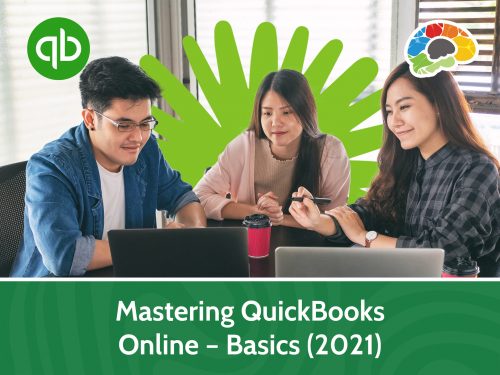
# of Lessons: 56
Duration: 3:13:27
Skill Level: Basic
Instructor(s): Rayanne Buchianico
Available Captions: Not Captioned
Also Included: Handout, Knowledge Check, High-quality HD content in the “Uniquely Engaging™” Bigger Brains Teacher-Learner style!
Learn to accurately maintain your business financial records.
QuickBooks Online brings traditional QuickBooks accounting to a cloud-based solution. This course will show you everything you need to know to manage your customers, vendors, invoices, bills, checks, and online payments through QuickBooks Online.
Taught by experienced CPA and QuickBooks guru Rayanne Buchianico, this course will give you tips and techniques needed to use QuickBooks Online easily and effectively. Whether you’re a new QuickBooks user or someone migrating from the desktop version, this course will give you the skillset you need to get up and running with QuickBooks Online.
Topics covered include:
- Determining which version of Quickbooks Online best fits your needs
- Navigating QuickBooks Online
- Using the banking center, reconciling accounts, and tracking mileage
- Setting up vendors, paying bills and managing purchase orders
- Managing customers, products and services, sales tax, and invoices
- Working with tricky transactions such as barter transactions and advanced payments
- Running and customizing reports
High-quality HD content in the “Uniquely Engaging™” Bigger Brains Teacher-Learner style!
Course Contents:
| Section | Lesson # | Lesson Name | Duration |
| Getting Started | 1 | Introduction | 2:05 |
| 2 | Choosing the Right Version | 7:16 | |
| 3 | Navigating QuickBooks Online | 5:47 | |
| 4 | Setting Preferences | 9:41 | |
| 5 | Creating the Chart of Accounts | 9:19 | |
| Special Features | 6 | The Banking Center Part 1 | 4:02 |
| 7 | The Banking Center Part 2 | 9:17 | |
| 8 | Reconciling Bank Accounts | 8:05 | |
| 9 | Navigating the Dashboard | 3:58 | |
| 10 | Tracking Mileage | 6:45 | |
| Vendors & Expenses | 11 | Expenses Menus | 9:50 |
| 12 | Entering Bills | 4:32 | |
| 13 | Paying Bills | 6:48 | |
| 14 | Managing Purchase Orders | 7:32 | |
| Customers & Sales | 15 | Create a New Customer | 10:31 |
| 16 | Creating Products and Services | 8:34 | |
| 17 | Sales Tax Center | 10:29 | |
| 18 | Automated Sales Tax Center | 6:06 | |
| 19 | Preparing and Sending Invoices | 7:23 | |
| 20 | Recording Customer Payments | 3:41 | |
| 21 | Recording Bank Deposits | 3:16 | |
| Tricky Transactions | 22 | Recording Barter Transactions | 6:18 |
| 23 | Handling Returned Payments | 10:03 |
| Tricky Transactions | 24 | Recording Customer Advanced Payments Part 1 | 3:51 |
| 25 | : Recording Customer Advanced Payments
Part 2 |
10:20 | |
| 26 | Invoicing Billable Expenses | 7:21 | |
| The Report Center | 27 | Running Reports | 7:54 |
| 28 | Customizing Reports | 6:57 | |
| 29 | Search QuickBooks Online | 6:17 |
