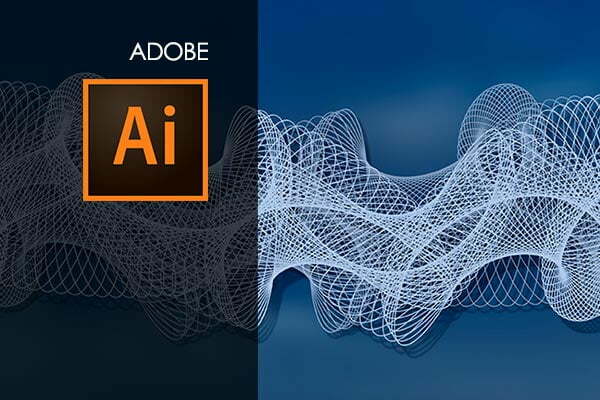More your career into the future with our AWS courses. Amazon Web Services (AWS) is one of the most widely used cloud platforms in today’s tech industry. Start learning today with this two course training series designed to get you up in running. More your career into the future with our AWS courses. Amazon Web Services (AWS) is one of the most widely used cloud platforms in today’s tech industry. Start learning today with this two course training series designed to get you up in running. This program is designed to hone your Networking Fundamentals (98-366) and Security Fundamentals (98-367). In just one exam, you can get an MTA certificate of completion! Ready to jumpstart your tech career? The Microsoft MTA 98-367 – Security Fundamentals course provides the necessary skills and knowledge for you to ace the Microsoft MTA 98-367 exam. Developed by experts, this training offers a comprehensive overview of essential technology concepts from Microsoft Technology Associate (MTA) certification exams which are set up to verify basic understandings needed when beginning work with Windows technologies. This course will guide you through the basics of relational database design and through the creation of database objects. You will learn how to use forms, query tables and reports to manage data. You will understand the interface, customization and creation editing of the many objects available within the Microsoft Access application. This course is divided in to three separate levels being Basic Microsoft Access, Intermediate Microsoft Access and Advanced Microsoft Access. This course provides students with the fundamental knowledge Cisco Tele-Presence products covered in Cisco exam 210-065, digital media platforms including digital media players for small businesses and is the second part of a two-course series on Cisco Collaboration technologies.
Amazon Web Services Beginners Course
$175.00
Description
Overview
You will learn about the different features of AWS Storage Gateway and how to use them effectively in this Amazon Web Services Beginners online training Course. You’ll learn how to create and manage gateways in each of the three modes as well as how to apply security features to protect data both in the gateway and in the cloud.
11 Traning Hours
49 Videos
6 Topics
50 Practice Questions
About our AWS cloud online course
This Amazon Web Services Beginners online training Course introduces students to the AWS Cloud Storage Gateway features and the functions of its three modes: File, Volume, and Tape. It teaches students how to create and manage each type of gateway by using the AWS Management Console. In addition, it provides the skills to apply AWS security features to protect access to data in the gateway and in the AWS Cloud. Finally, it teaches users how to monitor gateways for performance and troubleshoot common problems that can arise in the day-to-day operation of a Storage Gateway.
This AWS Technical Essentials is designed for enterprise Cloud Storage engineers to learn how to architect and Cloud Management id highly available solutions, with a focus on AWS storage services.
Intended Audience for this self-paced training
This provides an overview of some of AWS cloud services and basic knowledge of what the services are for the specified objectives. This is intended for Sales, Marketing, Project Managers, and new business professionals learning AWS, as well as IT Professionals who have a working knowledge with AWS. This is designed to teach you some basic concepts of cloud computing and Cloud Architect.
Who Can Benefit from Entry-Level Skills Training?
This entry-level AWS training is ideal for cloud administrators, as well as IT professionals with at least one year of experience in the field. It offers a comprehensive overview of fundamental cloud services and terminology, so that any learner can master their skillset from beginner to advanced levels. Even experienced administrators will benefit from this foundational course – it’s an excellent way to validate your existing AWS knowledge!
New cloud administrators who are just starting out.
Gaining proficiency in cloud administration necessitates the comprehension of terminology, technology and practices. This starter training teaches all the necessary basics for working with AWS resources professionally. Consequently, it’s an ideal place to begin for individuals looking to work on AWS infrastructure who are just beginning their journey as a cloud administrator.
Experienced cloud administrators.
For enterprises running their vital systems in the leading public cloud infrastructure platform, AWS, there is a high demand for capable administrators who can properly monitor, manage and troubleshoot any issues that may arise. This introductory training begins by giving you the essential terms and basics needed to efficiently take charge of your production environment’s AWS resources. It provides an ideal launching pad into this ever-evolving field!
IaaS and AWS storage
The foundation of Infrastructure as a Service (IaaS) lies in the storage solutions provided by AWS. Through their variety of storage services, you can design and construct an ideal solution tailored to your needs. Taking into consideration what each service is designed for will enable you to institute optimal practices that guarantee secure data transfer, storing and backup processes with maximum efficacy and scalability. This course will hone in on all of the AWS-provided storage services, illuminating each service’s purpose, key features and when and why it should be implemented into your own system.
AWS – Introduction and Deep Dive Course Outline
Module 1: Introduction to AWS Basics
1.1 Instructor Intro
1.2 AWS Basic Intro
1.3 What Is AWS
1.4 Advantages of cloud computing
1.5 Types of cloud computing
Module 2: AWS Web Services and Cloud Platform Services
2.1 Console
2.2 CLI
2.3 Compute/EC2
2.4 Database-RDS
2.5 Networking and content delivery
2.6 Analytics
2.7 SQS-SNS
2.8 Workmail
2.9 SES
2.10 Systems manager
2.11 CloudTrail
2.12 Route53
2.13 Elastic Load Balancing (ELB)
2.14 Certificate manager
2.15 Directory service
2.16 Amazon Simple Storage Service (S3)
2.17 Identity and Access Management (IAM)
Module 3: AWS Basic Summary
3.1 AWS Basic Summary
Module 4: Introduction to AWS Deep Dive
4.1 AWS Deep Dive Intro
Module 5: AWS Management of Services and Features Deep Dive
5.1 VPC and Endpoint services pt 1
5.1 VPC and Endpoint services pt 2
5.2 DNS (Route 53)
5.3 Elastic Load Balancing (ELB) & Certificate manager pt 1
5.3 Elastic Load Balancing (ELB) & Certificate manager pt 2
5.4 Compute-EC2 Stand alone and SA with AR pt 1
5.4 Compute-EC2 Stand alone and SA with AR pt 2
5.5 ASG and Suspended ASG processes pt 1
5.5 ASG and Suspended ASG processes pt 2
5.6 Code deploy pt 1
5.6 Code deploy pt 2
5.7 Backups-Recovery of EC2 pt 1
5.7 Backups-Recovery of EC2 pt 2
5.7 Backups-Recovery of EC2 pt 3
5.8 RDS pt 1
5.8 RDS pt 2
5.8 RDS pt 3
5.9 Directory service
5.10 Identity and Access Management (IAM) pt 1
5.10 Identity and Access Management (IAM) pt 2
5.11 Amazon Simple Storage Service (S3)
5.12 SES
5.13 Cloudwatch
5.14 Cloudtrail
Module 6: AWS Deep Dive Summary
6.1 AWS Deep Dive Summary