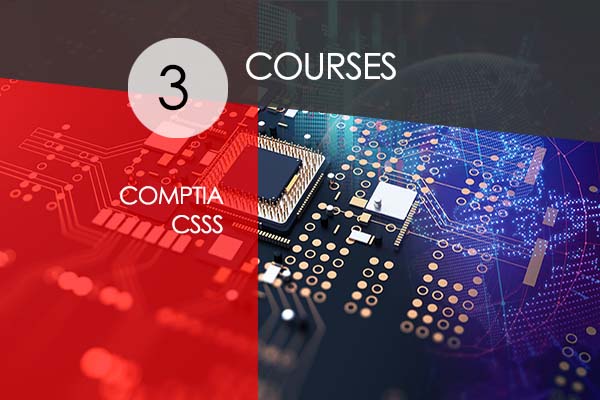CompTIA CSSS is the ideal certification for IT professionals with zero to two years of experience. Through this stackable credential, you can achieve specialized knowledge and proficiency by completing the CompTIA A+ and CompTIA Linux+ exams that are part of its Certification Path. CompTIA CSSS is the ideal certification for IT professionals with zero to two years of experience. Through this stackable credential, you can achieve specialized knowledge and proficiency by completing the CompTIA A+ and CompTIA Linux+ exams that are part of its Certification Path. Are you an early-career IT professionals or mid – level IT looking to advance your career and gain greater recognition? The CompTIA CNSP certification is the perfect choice for you! Designed specifically with 2-5 years of experience in mind, the Certification Path includes all learning materials that will help prepare you to pass each exam: Security+, PenTest+ & Cybersecurity Analyst (CySA+) – allowing you to reach cybersecurity mastery. CompTIA CIOS is an invaluable stackable certification by CompTIA, specifically tailored for IT professionals with up to two years of experience. This remarkable path comprises learning materials that will help you pass the CompTIA A+ and Network+ exams—allowing you to make your mark as a certified professional in no time! Are you an IT professional looking to enhance your knowledge of secure cloud environments? You may work as a consultant, technical services provider, or cloud architect today. Our CompTIA Cloud+ Essential IT training program is for you if you are. Our program is a great starting point to jumpstart your IT training and enhance your cloud computing skills. The CompTIA CASP + exam ascertains the knowledge and abilities essential for designing, engineering, and conceptualizing secure solutions in complex corporate scenarios for Advanced Security Practitioner. This IT course necessitates utilizing critical thinking across a vast array of security disciplines to develop and put into practice solutions that fulfill enterprise needs while also managing risk.
CompTIA Systems Support Specialist (CSSS)
$175.00
Description
Overview
CompTIA CSSS is the ideal certification for IT professionals with zero to two years of experience. Through this stackable credential, you can achieve specialized knowledge and proficiency by completing the CompTIA A+ and CompTIA Linux+ exams that are part of its Certification Path. CompTIA CSSS is the ideal certification for IT professionals with zero to two years of experience. Through this stackable credential, you can achieve specialized knowledge and proficiency by completing the CompTIA A+ and CompTIA Linux+ exams that are part of its Certification Path. Are you an early-career IT professionals or mid – level IT looking to advance your career and gain greater recognition? The CompTIA CNSP certification is the perfect choice for you! Designed specifically with 2-5 years of experience in mind, the Certification Path includes all learning materials that will help prepare you to pass each exam: Security+, PenTest+ & Cybersecurity Analyst (CySA+) – allowing you to reach cybersecurity mastery. CompTIA CIOS is an invaluable stackable certification by CompTIA, specifically tailored for IT professionals with up to two years of experience. This remarkable path comprises learning materials that will help you pass the CompTIA A+ and Network+ exams—allowing you to make your mark as a certified professional in no time! Are you an IT professional looking to enhance your knowledge of secure cloud environments? You may work as a consultant, technical services provider, or cloud architect today. Our CompTIA Cloud+ Essential IT training program is for you if you are. Our program is a great starting point to jumpstart your IT training and enhance your cloud computing skills. The CompTIA CASP + exam ascertains the knowledge and abilities essential for designing, engineering, and conceptualizing secure solutions in complex corporate scenarios for Advanced Security Practitioner. This IT course necessitates utilizing critical thinking across a vast array of security disciplines to develop and put into practice solutions that fulfill enterprise needs while also managing risk.
Your Training Instructors
Frank Schmidt
Linux Subject Matter Expert | Course Author
Frank has over 35 years of IT experience after graduating with honors with a B.S. in Computer Science from the University of Southern Mississippi. After a software development position with Shell Oil, he has worked in IT training and workforce development for over 30 years. Frank has worked with UNIX and Linux operating systems since the 1990s and has taught over 1000 training events during this time. He is also a course author and subject matter expert for the creation of multiple UNIX and Linux classes from the introductory level through advanced system administration. He has taught the exam preparation course for the CompTIA Linux+ exam and currently holds the Linux+ certification.
Anthony Santucci
Technology Professional and Instructor
Anton Santucci is a seasoned IT instructor with over 20 years of experience in the field. He is currently serving as an TOIT instructor for the A+ Certification Course and teaching both online and in-person computer training at Hillsborough Community College (HCC) in Florida. Anton holds an Associate’s Degree in Information Systems Management and is skilled in delivering complex IT information to students in a way that is easy to understand and enjoy.
He started his career as a Microsoft Certified Trainer (MCT) and has since gained expertise in CompTIA certifications such as A+, Net+, and Security+. He also holds the CEH (Certified Ethical Hacker) certification. With five years as a Network Administrator for a career college in Florida and global experience as a corporate trainer, Anton brings a wealth of knowledge and experience to his classes.
With a belief that training can be both informative and entertaining, Anton uses humor, mnemonic devices, and questions to engage his students and ensure they retain the skills they need to succeed in the workplace. In his personal life, Anton is a passionate traveler and a fan of the Giants. He looks forward to helping you achieve your certification goals while getting to know you along the way.
The CompTIA CSSS is a stackable certification by CompTIA. It is designed for IT professionals with 0 to 2 years of experience. The TOIT Certification Path for the CompTIA CSSS certification consists of the learning materials to allow you to study for and pass the CompTIA A+ and CompTIA Linux+ exams.
Completing this path and passing the three exams means you end of with two CompTIA certifications and are a designated a CompTIA Systems Support Specialist (CSSS).
The two courses contained in this path are:
- CompTIA A+ (Core 1) and (Core 2)
- CompTIA Linux+
About The Exams for CompTIA CSSS
For the CompTIA A+ certification, you must pass two exams. The current exams for CompTIA A+ are:
- CompTIA A+ 220-1101 (Core 1)
- CompTIA A+ 220-1102 (Core 2)
For CompTIA Linux+ certification, you are required to pass one exam:
Upon successfully passing the applicable exams provided by CompTIA, you will earn the CSSS certification badge. For more information on CompTIA Stackable Certifications, visit the CompTIA website. Pricing charged by CompTIA varies by exam. For details on current pricing, visit CompTIA Pricing on their website.
You will gain core knowledge in the following areas
- Core security functions and practical security problem-solving skills
- knowledge of networking concepts
- File management and advanced users
- Advanced Enterprise technologies
Frequently Asked Questions About CompTIA Systems Support Specialist (CSSS)
What is the CompTIA CSSS course about?
The CompTIA CSSS course is designed to provide comprehensive training for students in the field of cybersecurity. It includes foundational IT skills from the CompTIA A+ certification, which covers a wide range of topics from computer hardware and software to networking and mobile devices, and the advanced cybersecurity skills from the CompTIA Security+ and CompTIA Cybersecurity Analyst (CySA+) certifications.
What topics are covered in the CompTIA A+ section of the course?
The CompTIA A+ section covers a wide range of topics, including hardware, networking, mobile devices, Windows operating systems, other operating systems and technologies, security, software troubleshooting, and operational procedures. The course is divided into modules, each focusing on a specific area, such as device management, operating system configuration and management, network management, security measures, and more.
What prerequisites are required for the CompTIA CSSS course?
The course page does not specify any prerequisites for this course. However, the individual CompTIA certifications that make up the CSSS course, namely A+, Security+, and CySA+, each have their own recommended prerequisites and experience levels. For instance, CompTIA A+ is generally considered an entry-level certification and doesn’t require any specific prerequisites, while CompTIA Security+ and CySA+ often recommend having some level of prior IT and/or security experience.
What kind of job roles can this course prepare me for?
The CompTIA CSSS course covers a wide range of skills relevant to various IT roles. With the foundational IT skills from the CompTIA A+ certification, you can work in roles like service desk analyst, help desk tech, and IT support specialist. The advanced cybersecurity skills from the CompTIA Security+ and CySA+ certifications can prepare you for roles like systems administrator, network administrator, security administrator, and cybersecurity analyst.
How is the course delivered?
The course is delivered online, which allows students to learn at their own pace. The course includes instructor-led videos, practice exams, and quizzes to help reinforce learning. Further details about the course delivery would be provided upon enrollment.
How does this course compare to obtaining the individual CompTIA certifications separately?
The CompTIA CSSS course essentially bundles the training for three individual CompTIA certifications (A+, Security+, and CySA+). This could provide a more structured learning path for students who know they want to learn about both foundational IT and cybersecurity. However, it’s important to note that taking this course does not automatically give you the certifications—you would still need to pass the individual CompTIA exams for A+, Security+, and CySA+ to officially earn these certifications.
CompTIA A+ 220-1101 (Core 1) Course Outline
Module 1 – CompTIA A+ 220-1101 Devices, Setups, and Installs
-
1.1 Introduction to the Course, Meet the Instructor -
1.2 Appropriate Safety Procedures -
1.3 PC Components -
1.4 Guidlines for PC Disassembly -
1.5 Motherboards -
1.6 CPU Sockets -
1.7 PCI Bus -
1.8 Storage Bus (SATA and IDE) -
1.9 Discussing PC Components -
1.10 Common Connection Interfaces -
1.11 Wired and Wireless Connection Standards -
1.12 Install Peripheral Devices -
1.13 Guidlines and Discussion for Installing Peripheral Devices
Module 2 – CompTIA A+ 220-1101 Displays and Multimedia Devices
-
2.1 Displays and Multimedia -
2.2 Display Device Connections and Cables -
2.3 Discussing Display Device Installation and Configuration -
2.4 Troubleshoot Display Devices -
2.5 Guidelines for Troubleshooting Display Devices -
2.6 Discussing Display Device Troubleshooting -
2.7 Install and Configure Multimedia Devices -
2.8 Discussing Multimedia Device Installation and Configuration
Module 3 – CompTIA A+ 220-1101 Supporting Multiple Drive Types
-
3.1 Supporting Multiple Drive Types and Memory -
3.2 Memory Types -
3.3 RAM Types -
3.4 Memory Modules -
3.5 DIMM and SO-DIMM Technologies -
3.6 Parity and ECC RAM -
3.7 Memory Compatibility Issues -
3.8 Discussing System Memory Installation -
3.9 Install and Configure Mass Storage Devices -
3.10 Storage Adapters and Cables -
3.11 Solid State Drives -
3.12 Guidlines for Installing Mass Storage Devices -