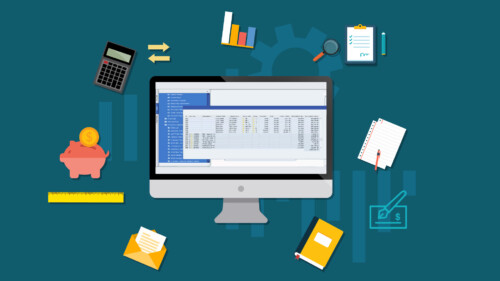Description
Overview
- 08:04:00 Hours
- 12 Months Access
- Presented by highly qualified, industry leading experts
In this you learn about exactly what this Google Associate Cloud Engineer course is and how this information can help you in your work with IT today.This course was specifically designed to provide a refresher of the topics of the GCP Associate Cloud Engineer Exam. This course is designed for experienced GCP engineers that need a refresher of the objectives before taking the exam. If you need more hands on help then taking additional course would be wise before taking the exam. During the course we will provide insight into the GCP Cloud Engineer exam and walk through main exercises around managing a GCP Cloud.
Course Details
Objectives
- Manage your GCP Cloud environment more efficiently
- Learn how tp use the GCP gcloud commands needed for the passing of this exam
- Learn how to size App Engine and Big Query
- Learn how to Secure Compute Engine
- Learn the required Kubernetes commands.
- Understand Billing in GCP
- How to secure the GCP cloud with IAM and Cloud Identity
Audience
- Someone who wants better insight into the Google Cloud Platform
- Someone who wants to review the objectives of the Google Cloud Platform Associate Engineer Exam
- Someone who wants to pass the Google Cloud Platform Associate Engineer Exam
Prerequisites
- Access to a Google Cloud Platform account such as a free tier.
- Using the Google Cloud Platform for six months or more
- Someone who is able to provision services such as VMS, Networks, VPCs, storage and data services in GCP.
Course Outline
Top of Form
SETTING UP A CLOUD SOLUTION ENVIRONMENT
- Course Overview
- Intro to Cloud and the Google Cloud Platform
- Setting Up Cloud Projects and Accounts
- Managing Billing
- Install and Configure the GCP CLI
PLANNING AND CONFIGURING A CLOUD SOLUTION
- Using the GCP Pricing Calculator
- Plan and Configure Compute Resources
- Plan and Configure Compute Resources, Part 2
- Plan and Configure Data Storage
- Plan and Configure Data Storage Part 2
- Plan and Configure Network Resources
DEPLOYING AND IMPLEMENTING A CLOUD SOLUTION
- Launching Instance in Compute Engine, Console
- Launching an Instance Using the Cloud SDK
- Instance Groups for Load Balancing, Autoscaling
- Miscellaneous Compute Configurations
- Deploy and Implement Kubernetes Engine
- Deploy an Application to Kubernetes Engine
- Monitoring, Logging Kubernetes Engine Apps
- Deploy and Implement Serverless Compute
- Deploy and Implement Data Solutions
- Deploy and Implement Network Resources
- Deploy a Cloud Marketplace Solution
- Deploy a Solution using Cloud Deployment Manager
ENSURING SUCCESSFUL OPERATION OF A CLOUD SOLUTION
- Managing Compute Engine Resources
- Managing Kubernetes Engine Resources
- Managing App Engine and Cloud Run
- Managing Storage
- Managing Databases
- Managing Network Resources
- Monitoring and Logging
CONFIGURING ACCESS AND SECURITY
- Managing IAM
- Managing Service Accounts
- Using Audit Logs