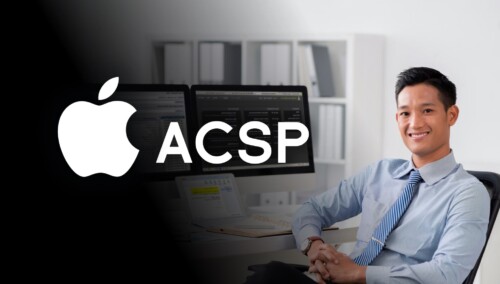Description
Overview
The CompTIA Network+ certification helps provide top employers, including Dell, Intel, Apple and Cisco, with team members who are skilled in installing, configuring, and troubleshooting network technologies. Greater than 90% of employers are looking for CompTIA certifications and the Network+ certification is no exception.
The Network+ certification proves your ability to support critical IT infrastructure and network operations as well as your ability to address important security issues that require networking professionals and security practitioners to work together This includes understanding key computing best practices, learning hardware and virtualization techniques, and knowing how to maintain a strong network.
Together with CompTIA A+ and Security+, the Network+ certification is an essential gateway certification laying the groundwork needed to pursue more advanced certifications that higher level IT careers demand.
- 37:36:00 Hours
- 12 Months Access
- Presented by highly qualified, industry leading experts
Course Details
Objectives
- Network architectures
- Network Installation
- Remote connectivity
- Wireless networking
- Managing risk
- Cabling and topology
- Advanced networking devices
- Virtualization and cloud computing
Audience
- Junior IT Professionals in a technical support role who wish to advance their career in IT.
- Network administrators, network technicians, network installers, help desk technicians or IT cable installers.
- Individuals aspiring to become network and system engineers as a gateway towards further specialized certifications.
Prerequisites
- Before starting your journey to become CompTIA Server+ certified, we recommend that you meet the following prerequisites:
Prior tostartingNetwork+ exam preparation
- CompTIA A+ certification.
- 1 Year experience in a technical IT role.
Prior to taking the CompTIA Network+ exam:
- Completion of our CompTIA Network+ training program.
- At least 9 to 12 months of networking hands-on experience in the lab or field.
- Thorough understanding of all topics detailed in the exam objectives.
Course Outline
The Network+ certification curriculum was designed to help you master important concepts and skills that will build upon your A+ certification. You’ll cover topics like the used of ports and protocols, understand cloud concepts and their purposes, and gain a solid understanding of infrastructure, network operations, and network security.
Networking Concepts
- Explain the purposes and uses of ports and protocols.
- Explain devices, applications, protocols and services at their appropriate OSI layers.
- Explain the concepts and characteristics of routing and switching.
- Given a scenario, configure the appropriate IP addressing components.
- Compare and contrast the characteristics of network topologies, types and technologies.
- Given a scenario, implement the appropriate wireless technologies and configurations.
- Summarize cloud concepts and their purposes.
- Explain the functions of network services.
Infrastructure
- Given a scenario, deploy the appropriate cabling solution.
- Given a scenario, determine the appropriate placement of networking devices on a network and install/configure them.
- Explain the purposes and use cases for advanced networking devices.
- Explain the purposes of virtualization and network storage technologies.
- Compare and contrast WAN technologies.
Network Operations
- Given a scenario, use appropriate documentation and diagrams to manage the network.
- Compare and contrast business continuity and disaster recovery concepts.
- Explain common scanning, monitoring and patching processes and summarize their expected outputs.
- Given a scenario, use remote access methods.
- Identify policies and best practices.
Network Security
- Summarize the purposes of physical security devices.
- Explain authentication and access controls.
- Given a scenario, secure a basic wireless network.
- Summarize common networking attacks.
- Given a scenario, implement network device hardening.
- Explain common mitigation techniques and their purposes.
Network Troubleshooting and Tools
- Explain the network troubleshooting methodology.
- Given a scenario, use the appropriate tool.
- Given a scenario, troubleshoot common wired connectivity and performance issues.
- Given a scenario, troubleshoot common wireless connectivity and performance issues.
- Given a scenario, troubleshoot common network service issues
Top of Form
NETWORKING CONCEPTS
- Overview
- Ports and Protocols
- Ports and Protocols Part 2
- OSI Model
- OSI Model Part 2
- Network Traffic Properties
- Network Traffic Properties Part 2
- Switching Technologies
- Routing Technologies
- Routing Technologies Part 2
- Network Performance Concepts
- IP Addressing
- IP Addressing Part 2
- IP Addressing Part 3
- IP Addressing Part 4
- Classless IPv4 Addressing
- Classless IPv4 Addressing Part 2
- Classless IPv4 Addressing Part 3
- Classless IPv4 Addressing Part 4
- IP Address Assignments
- IPv6 Addressing
- IPv6 Addressing Part 2
- Network Topologies
- Network Topologies Part 2
- Wireless Technologies
- Cloud Concepts
- Network Service Functions
- Network Service Functions Part 2
- Network Service Functions Part 3
- TCP/IP Model
- TCP/IP Model Part 2
INFRASTRUCTURE
- Cabling Solutions-Copper
- Cabling Solutions-Copper Part 2
- Cabling Solutions-Copper Part 3
- Cabling Solutions-Fiber
- Cabling Solutions-Fiber Part 2
- Network Devices
- Advanced Networking Devices
- Advanced Networking Devices Part 2
- Virtualization and Network Storage
- Virtualization and Network Storage Part 2
- WAN Technologies
- WAN Technologies Part 2
- WAN Technologies Part 3
NETWORK OPERATIONS
- Network Diagrams and Documentation
- Business Continuity and Disaster Recovery
- Business Continuity and Disaster Recovery Part 2
- Scanning, Monitoring and Patching
- Remote Access Methods
- Remote Access Methods Part 2
- Remote Access Methods Part 3
- Policies and Best Practices
- Policies and Best Practices Part 2
NETWORK SECURITY
- Physical Security Devices
- Authentication and Access Control
- Authentication and Access Control Part 2
- Basic Wireless Network Security
- Common Networking Attacks
- Common Networking Attacks Part 2
- Network Device Hardening
- Network Device Hardening Part 2
- Common Mitigation Techniques
- Common Mitigation Techniques Part 2
- Common Mitigation Techniques Part 3
NETWORK TROUBLESHOOTING AND TOOLS
- Network Troubleshooting Method
- Network Troubleshooting Tools
- Network Troubleshooting Tools Part 2
- Network Troubleshooting Tools Part 3
- Network Troubleshooting Tools Part 4
- Network Troubleshooting Tools Part 5
- Common Wired Network Issues
- Common Wireless Network Issues
- Common Network Service Issues
- Common Network Service Issues Part 2
- Common Network Service Issues Part 3
SUBNETTING
- Subnetting Step-by-Step
- Subnetting Step-by-Step Part 2
- Subnetting Step-by-Step Part 3
- Subnetting Step-by-Step Part 4
- Subnetting Step-by-Step Part 5
- Subnetting Step-by-Step Part 6
- Subnetting Step-by-Step Part 7
- Subnetting Step-by-Step Part 8
- Subnetting Step-by-Step Part 9
- Subnetting Step-by-Step Part 10