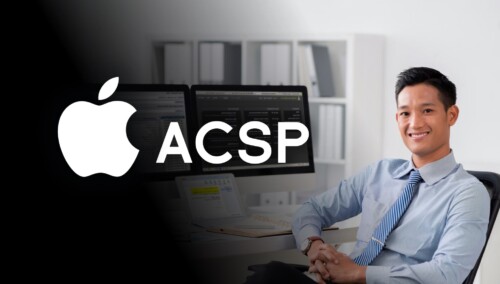Description
Overview
- 18:30:00 Hours
- 12 Months Access
- Presented by highly qualified, industry leading experts
VMware is a Dell EMC business that dominates the virtualization platform industry worldwide. The VCP-DCV 2021 certification verifies a candidate’s ability to install, maintain, and troubleshoot a vSphere infrastructure utilising best practises. You’ll learn how to to offer a strong, adaptable, and secure basis for business agility that helps speed up the cloud computing transition.
vSphere 7 is designed to handle contemporary apps and hybrid cloud environments. In the future years, businesses will increasingly use cloud-native tools and methodologies to develop apps. Deploying and maintaining contemporary apps is much more difficult.
vSphere 7 is built for supporting modern applications and the hybrid cloud. In the coming years, enterprises will build more and more applications using cloud-native tools and methods. There is a lot more complexity in deploying and managing modern applications. vSphere 7 with Kubernetes (formerly known as Project Pacific) is based on VMware Cloud Foundation 4 (VCF) and will help with this complexity.
This course takes you from introductory to advanced VMware vSphere management skills. Starting with the knowledge required to install and configure, you will also develop the advanced skills needed to manage and maintain a highly available and scalable virtual infrastructure. You will explore the features that build a foundation for a truly scalable infrastructure, and discuss when and where these features have the greatest effect.
Course Details
Objectives
- Create Virtual Machines and Learn about VM Tools.
- Configure and Manage Virtual Networks
- Configure and Manage Virtual Storage
- Create and configure vSphere Clusters
- vSphere Lifecycle management
- Administer a vSphere infrastructure for an organization of any size using vSphere 7.0, which includes VMware ESXi 7.0 and VMware vCenter Server 7.0.
Skills you will Gain:
- vSphere prerequisites
- Storage and network infrastructure (physical and virtual)
- vCenter Server features
- Clusters and virtual machines
- VMware product integration
- High availability solutions
- Securing vSphere
- Planning and performing vSphere installations
- Configuring vSphere (SSO and Virtual Networking)
- Monitoring resources
- VM configuration and performance
- Managing networking, storage, security, clusters, resources, vCenter Server, and VMs
Audience
- System Administrators
- Systems Integrators
- IT Personnel who provides support for remote or virtual desktops
Prerequisites
- Basic knowledge of IT Administration and Support
- Basic knowledge of Network knowledge
VSPHERE AND THE SOFTWARE-DEFINED DATA CENTER
- Overview
- Basic virtualization concepts
- vSphere the SDDC and the cloud infrastructure
- ESXi host architecture
- Install an ESXi host
- Using the DCUI to configure an ESXi host
- Using the Host Client to configure an ESXi host
VIRTUAL MACHINES
- Create and provision a virtual machine
- VMware Tools
- What makes a VM tick?
- What are the parts of a container system?
VCENTER SERVER
- vCenter Server architecture
- Deploy and configure the vCenter Server Appliance
- How to manage the vCenter Server inventory
- Roles, permissions enable access objects vCenter
- Back up vCenter Server Appliance
- Monitor tasks, events, and appliance health
- Joining a Domain and Adding an Identity Source
- HA to protect a vCenter Server Appliance
- Spotlight on Migration and Upgrade
CONFIGURING AND MANAGING VIRTUAL NETWORKS
- vSphere Networking Vocabulary
- Create and manage standard switches
- Config virtual switch security, traffic-shaping
- Configure virtual switch load-balancing policies
- Create and manage distributed switches
CONFIGURING AND MANAGING VIRTUAL STORAGE
- vSphere Storage vocabulary
- Identify storage protocols, storage device types
- Create and manage VMFS datastores
- Create and manage NFS datastores
- Multipathing with iSCSI, NFS, and Fibre Channel
- VMware vSAN configuration
VIRTUAL MACHINE MANAGEMENT
- Virtual Machine Management Overview
- Use Templates and Cloning to Deploy New VMs
- Use Content Library Templates to Deploy VMs
- Custom Specification Files to Customize VM
- Create and Manage Virtual Machine Snapshots
- vSphere vMotion and vSphere Storage vMotion
RESOURCE MANAGEMENT AND MONITORING
- CPU, Memory Concepts in Virtualized Environment
- Tools to Monitor Resource Use
- Create, Use Alarms to Report Conditions, Events
VSPHERE CLUSTERS
- Create a vSphere DRS Cluster
- vSphere HA architecture
- Configure, manage a vSphere HA Cluster
- VMware vSphere Fault Tolerance
VSPHERE LIFECYCLE MANAGEMENT
- vCenter Server Update Planner
- VMware vSphere Lifecycle Manager
- Update ESXi hosts using baselines
- Validate ESXi host compliance using cluster image
- Upgrading VMware Tools and VM hardware