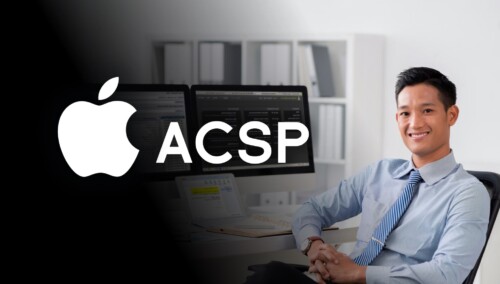Description
Overview
About this Course
In today’s world of virtual work, bringing an expertise in virtual desktop administration is a skill that’s in high demand from organizations around the world.
The AZ-140: Configuring and Operating Microsoft Azure Virtual Desktop E-Course will teach students the ins and outs of planning, delivering, and managing virtual desktop experiences and remote apps using Azure.
Virtual Desktop Administrators optimize applications to run in multi-session virtual environments and work closely with MS 365 admins, as well as Azure admins and architects.
Prior to taking this exam, you should bring experience working in Azure Technologies, including backups, resilience, identity, storage, and more. As you learn these skills you’ll gain a solid understanding of how to use the Azure portal and Azure Resource Manager templates, as well as how to create automations using PowerShell and Command-Line Interface.
- 04:15:00 Hours
- 12 Months Access
- Presented by highly qualified, industry leading experts
Course Details
Course Outline
Top of Form
PLAN AN AZURE VIRTUAL DESKTOP ARCHITECTURE
- Overview
- Azure Virtual Desktop Architecture
- Performance And Capacity Planning
- Additional Configurations
- Plan For User Identities
- Plan For User Profiles
IMPLEMENT AZURE VIRTUAL DESKTOP
- Create A Host Pool
- Application Groups And Workspaces
- Configure Storage
- Using Azure Bastion
- Create A Gold Image
MANAGE ACCESS AND SECURITY
- Configure Multifactor Authentication
MANAGE USER ENVIRONMENTS AND APPS
- Install And Configure FSLogix
- Configure RDP And User Settings